
Want to display your name on Facebook timeline in the language which is most natural to your friends. Well Facebook lets you change your name to language-specific that your friends will see. This way, your friends can see your name in a language they understand and it is visible only to the people using Facebook in that language, everyone else will see the name you signed up with.
Right now language-specific names are available to few countries but Facebook may expand to more countries in future as Facebook mentioned. If you like to add language specific name to your Facebook profile, follow these steps.
Note : You can only see the option to add language-specific name if you have listed that language listed in your account, otherwise you will not see the option to add language-specific name.
Step :
- Go to your Facebook account settings page by clicking on gear icon on the top-right corner and select Account Settings.
- Click on General tab on left column and then click on Name Setting.
- There you will see a language specific name column with language you have added to your profile. Just enter your full name in that language, enter password and click Save Changes.
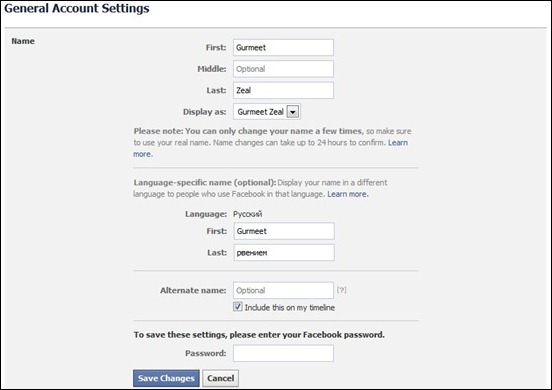
You can edit or delete your language-specific name at any time. It may take time to actually display that specific name to your timeline. If still your name not changed or got rejected you may request for your language-specific name at here.

Comments