QR Codes (Quick Response Codes) are optically readable labels which contain information about specific product or service and other information like web links, contact information or geographic locations and can be attached to anything for the purpose of hard-linking or object hyperlinking or providing information for items. Below image is the QR Code for URL “https://www.zdwired.com”. Further you will learn how to generate and use these QR Codes.
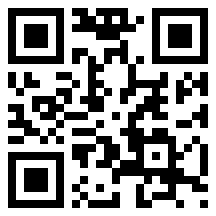
It is a two dimensional bar code matrix with many of black square-dots on white background and first invented in Japan in 1994. They have major usage in Japan and slowly be used in the other parts of the world. These codes are intended to be used to encode and decode information at high speed that can easily be decoded by a smartphone camera. They can store web links, plain text, contact information, phone numbers and other such information. They has become popular due to it’s fast readability as compare to standard barcodes.
An Overview of QR Code
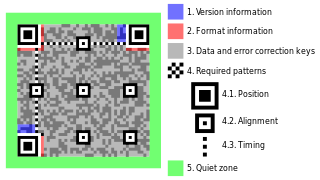
If we look directly at QR Code, then we can not see any alphanumeric information on it. It looks like a pattern of black square-dots on a while background. You can also generate a visualised QR Code with graphics at the background using online QR Code generator websites.
As you can see in the image on right side, QR Code graphics area is divided into different sections. Three large squares at three corners shows it’s position i.e., how it should be placed on an object. Small squares with black square-dot at the centre for alignment and timing. Blue areas in the image are mirror image of each other and red marking describes the format information. Rest of the grey part of image contains data and error correction keys. Error correction keys are used to recover the information if the part of QR code is damaged or removed. They are achieved by using the error correction algorithm used in QR Code generator.
There are different levels of generating QR codes, that is why different QR Codes may look different while containing the same data. It all depends on the array and error correction level different websites used to generate QR Codes.
How to Generate QR Code
You can easily generate your own QR code for free using websites like goqr.me, qrcodey.com, qrstuff.com and other numerous websites offering free QR Code generator for text, weblinks, phone numbers, email, call, SMS, video and more to encode into QR Code.
Some websites also make your QR Code look attractive by adding graphics in the background of QR Code. You can upload and add your own graphic image or select one from available images. You can test it by scanning our Facebook page QR Code below.

To make one, just select the type of QR Code you want to generate e.g. web link, geographic location, email address, email message, contact information and others, enter the information and click generate. Thereafter, you’ll provided a download link to save generated QR Code to your device. Now you can place it on your business card, any item, on your website or any other place you want and make people to reach you in a new way.
How to Use QR Code
It is an optically readable Quick Response code. Like a one dimensional bar code it doesn’t require a laser scanner device to decode the information. It can easily be read by your smartphone’s camera.
You need to install a QR Code scanner app on your smartphone. Search for “QR Code scanner” in you smartphone’s marketplace depending on the platform like Android, iOS or BlackBerry. A number of free apps would popup in ‘QR Code scanner’ search result.
After you have install the QR Code scanner app, run it on your smartphone and point your smartphone’s camera to the QR Code you want to read. Start scan from within the app and quickly it will redirect you to information that QR Code contain or open webpage automatically if QR Code contains a web link or other actions took place according to the type of QR Code. It’s a quick hard-linking or linking of physical world to digital world in quick response.
QR Codes make it easier to store a lot of information which can be decoded at a high speed.
Image: Wikipedia

Comments