With windows command you can shutdown windows at any specific time and even you can cancel this command at any time before your PC shutdown at that time.
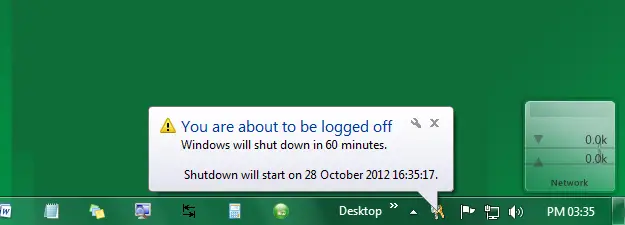
We mostly use third party programs for most of the tasks in Windows. But Windows can handle some of those tasks by itself. One of those tasks is to shutdown Windows at specific time.
Imagine if you leave your PC without shutdown and forget to shutdown and leave the house, Your PC will run continuous until you come back to your home and see your PC.
Or if you started to download a very big file form internet. It takes minutes or even hours if it is too big. You obviously don’t work at internet on your PC in this intervals because all your internet bandwidth is taken by downloading.
In those situations you want to shutdown your PC when the download completed. The estimated download time is shown under the download progress bar.
You have to enter “shutdown –s –t 60” command in start menu search bar and hit ENTER with estimated download time in seconds as.
In the above shutdown command your PC will shutdown in 1 minute (60 seconds). You can replace the number 60 with your specified time of shutdown of PC.
To cancel this shutdown command before your PC shutdown just type in you start menu search “shutdown –a”. This command command cancel the previous activated commands.

Comments