Working in Photoshop is like living in dreams and design ideas sideways you can retouch your images with nice and cool effects. Learning Photoshop is not being easier without a guide so, playing around with different Photoshop effects using tutorials is always helpful for Photoshop beginners and you will get some great useful tips and tools manipulation ideas in Photoshop.
Recently we had posted awesome Photoshop-Effects tutorials and now here is a collection of Photoshop tutorials with design ideas and about using different tools in Photoshop. So, if you want to improve your images and to get some tool tips then, have an eye on these Photoshop tutorials.
Selecting Hair with Refine Edges

This tutorial is very useful as in this tutorial you will learn how to select the hairs in a photo using refine edge tool, because it was very difficult to select fine edges in a photo without refine edges tool and this tutorial holds the best of it. It is also helpful if you want to crop an image or to setup a new background to it to get a nice looking portrait.
Reflection Effect Photoshop Tutorial

An easy tutorial on creating reflection in Photoshop that look elegant and cinematic at first glance.
Pink and Blue Color Grading Effect

This tutorial briefly explain how to add mood pink and blue color cinematic effect to any photo.

This Photoshop tutorial describes the most essential feature of Photoshop which is “layer mask” to get a new feel from your photos in an easy to follow Photoshop tutorial.
Reducing 5 O’Clock Shadow And Beard Stubble
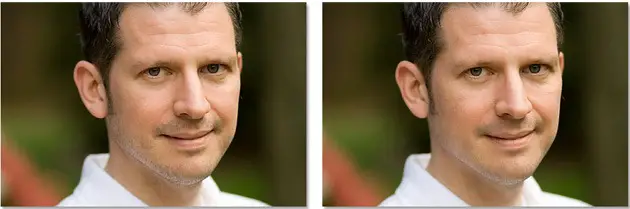
In this tutorial you’ll learn how to reduce the appearance of 5 o’clock shadow and beard stubble in a photo.
Create a Striking Photo Montage using Clipped Shapes
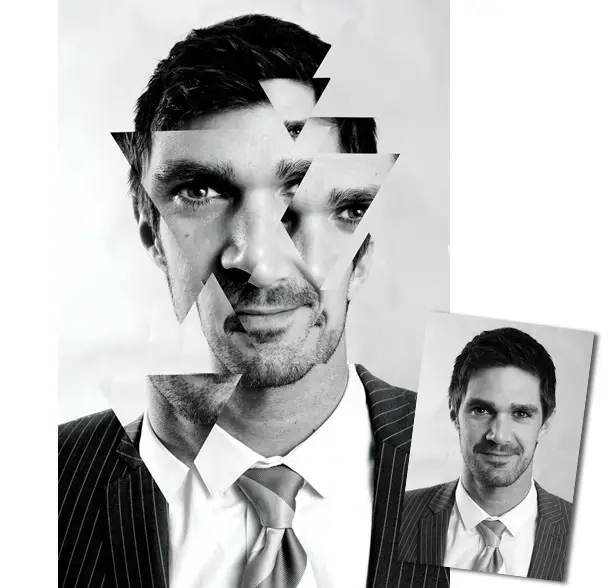
This simple tutorial describes you how to create a striking abstract portraits using clipped shapes and repeating patterns which gives a nice montage effect to your photos. This portrait design plays with the concept of photo composition.
Portrait Photo To Color Sketch

This is an easy to follow and simple Photoshop tutorial to create color portraits from photo portraits.

Give your photos a nice colorized grid effect using this tutorial. you can get the grid design by using some simple selection tools and adjustment layer.
10 Ways to Modify a Selection in Photoshop
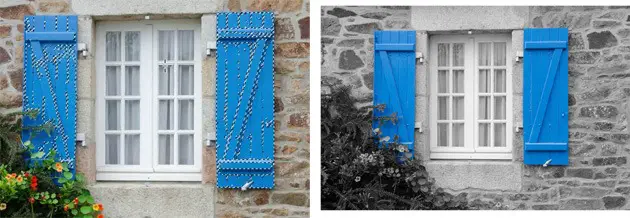
This tutorial is based on selection tool. You will learn different way to modify a selection when selecting an object. This tutorial covers everything you need to know about selection tool in Photoshop. It covers Feather, Contract, Expand, Border, Smooth, Refine Edge, Quick Mask, Color Range, Transform Selection and many more. (+video tutorial)
Give Yellow Lamborghini a Paint Job

In this tutorial you’ll learn how to give this Yellow Lamborghini a paint job in Photoshop and add some cool effects. A useful Photoshop tutorial.
Create a Shattered Face Graphic

A simple and interesting Photoshop tutorial to get the shattered face graphic using simple techniques.
Photo To Sketch With More Details

This tutorial of photo to sketch mainly focus on to get more details in the sketch. Tutorial is same as portrait to sketch but a change in one step. It is useful in sketching images like landscape or nature photos, buildings and architecture, or really any image that doesn’t focus on people.
Add A Transparent Text Area To An Image

In this inspirational Photoshop tutorial you’ll learn how to add transparent text area to an image. As you can see in the image, you can see through the text.

It’s another inspirational brick typography tutorial. In this you will learn how create a 3D brick typography in Photoshop. You’ll learn to combine the brick text effect with different images, you can use your own textures to add into text.
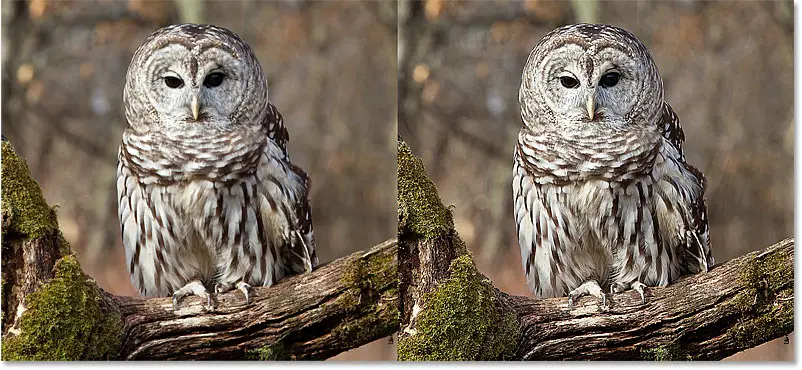
It’s a useful tutorial on use of smart High Pass sharpening tool and some basic techniques to produce more detailed and sharpen images in Photoshop.
Non-Destructive Lens Flare Effect

In this tutorial you will learn how you can easily add lens flare using blend mode without affecting the original image.

A simple and very easy selective coloring effect. You can add selective coloring effect in your photos to pin point any object in your photos.
Faces Blending Modes and Textures

A nice after effect using textures and blending mode in Photoshop. This tutorial shows how to put one person’s face on another person in a short and simple Photoshop tutorial.
Mimic Studio Lighting for Stylish Portraits
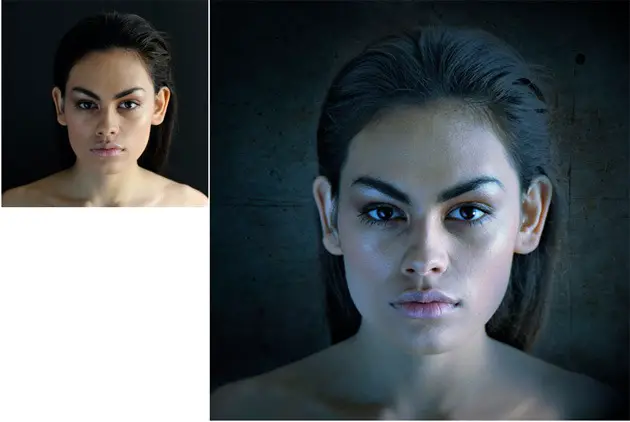
This tutorial will describes you how to add studio lightening effect to portraits and is useful for various lightening effects in Photoshop.
Vintage Photo Effect in Photoshop

A nice Photoshop tutorial on how to apply a simple vintage photo effect using Photoshop.
So, enjoy and get some cool tips from these Photoshop tutorials.

Just amazing! These Photoshop tutorials are absolutely fascinating!Thanks for sharing.
All are tutorial very helpful for learning Photoshop. I have learned many thing from it. Thanks for sharing the important and useful tutorial with us.
Photo editing is an interesting but very crucial part of photography. I think photographers must put much emphasis on editing part. Photoshop is a great platform for editing photos. Though it’s not that easy as it sounds. But I really loved your tips. I thinks they will work great. I can clearly see your effort in the article. Thanks a lot for it.
Some of the tutorials I have already seen and some of them are new to me. As I am getting more interested now on photo manipulation so will try to follow one of the tutorials mentioned above soon. Thank you.