If you want to send private messages or some confidential information to your friends or colleagues which will self-destruct after being read by the recipient then, there are secure ways with which you can send self destruct e-mail messages.
privnote.com, burnnote.com, destructingmessage.com and others are free and easy to use ways to send self destructive messages. Here’s I am using https://privnote.com/ to show you how you can use it to send self-destructive private messages. The reason why I’m using it is because it’s on https secure server, means your messages are secure from spammers, also you don’t have to sign-up to use it and lastly they have a option to inform you when the messages gets read by the recipient.
You can learn more about how to send self destruct messages from the steps below:
- First go to https://privnote.com/ . You will see the page like the image below.

- In the Write note field just type your message and if you want notification when the message get read by the recipient then enter you e-mail address in the e-mail field. Now click on Create note button.
- When you click on create note you will see the message like the image below. Just copy the link and add it to your e-mail body. Now send e-mail to who ever you want to send. When the message got read by the recipient, you will receive notification in you inbox.
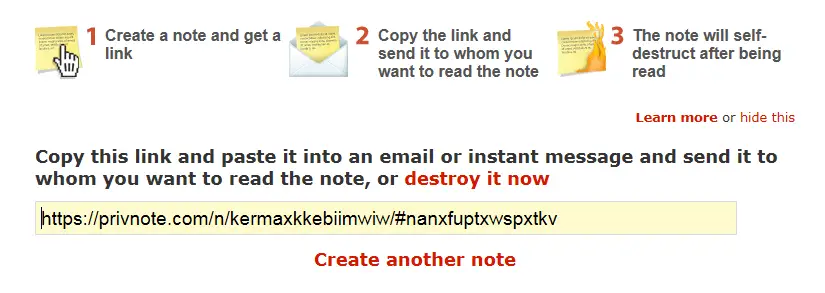
Whenever person read this message for first time it will be self-destruct completely from his/her e-mail account it means no one can see that message again and that link would not work anymore. In the similar services like burnnote.com, destructingmessage.com you can also set the time after which the message will be self-destruct.
I-phone users have more secure and easy way to send self destruct messages right from I-phone using Wickr app.
Screenshots : https://privnote.com/



Comments