Cartoon avatar of yourself transform your photos into a special character that make you look different in your social profiles and there are websites that easy your task of editing photos and creating cartoon avatars by just uploading your photo and selecting the cartoon style but, sometime you may want to customize your photo the way you want and there, Photoshop helps you turn your photos into awesome cartoon effects.
Turning your photos into cartoon effects is quite easy in Photoshop and end results are awesome just like a professional cartoonist do, and you can then use your caricature on your social profiles or anywhere you like to use.
So, give your photos a new look by using these awesome cartoon effects Photoshop tutorials.
Photo to Cartoon Photoshop Effect
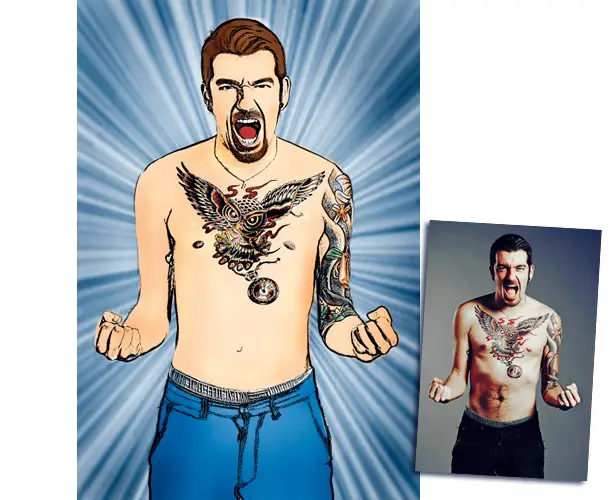
A simple and easy photo to cartoon effect Photoshop tutorial that helps you transform your photos into astonishing cartoon effects. Tutorial just uses filters and brushes to get the nice results.
Photo to Sketch Photoshop Tutorial

This Photoshop tutorial teach you how to convert your photos into nice looking photo sketch like the one above.

A detailed Photoshop tutorial covering each and every aspect of getting stunning effects by turning photos into a poster look.
Create Mr. Holiday Caricature from Photo

If you want to look funky like Mr. Holiday then this in depth tutorial helps you convert your photo into this awesome caricature.
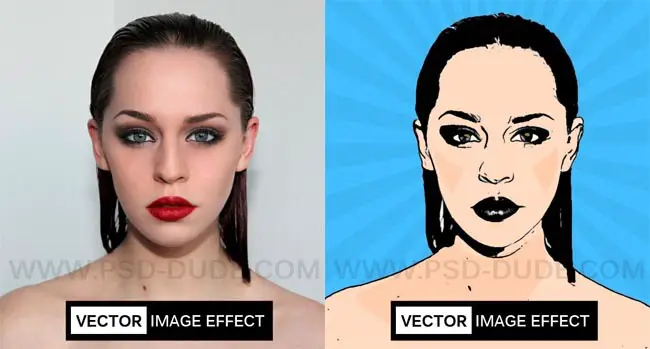
An easy to follow Photoshop tutorial to get the nice results from your photos. This tutorial uses simple steps to turn an image into vector image and the end result is awesome looking vector image
Comic Book Character Photoshop Tutorial

This tutorial uses different filters, masks and brushes to produce a comic book effect from photos. You can see how an image is completely transformed into a comic book page with all sorts of effects needed in comic book graphics.
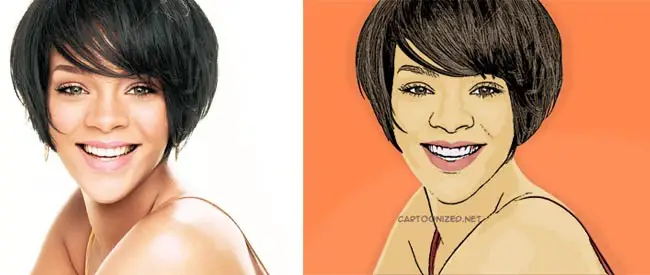
A complete step-by-step Photoshop tutorial on how to turn a photo into a good looking cartoon effect picture using Photoshop. Steps included annotations which are very helpful for beginners. You can turn your photos into this cartoon effect even if you don’t know much about Photoshop.

An easy Photoshop tutorial to cartoonize your photos in Photoshop. This is a simple, straight forward and easy to follow Photoshop tutorial.

Easy to follow YouTube Photoshop tutorial to get the desired cartoon effect from you photos.
Retro Pop Art Effect Photoshop Tutorial

Convert you photos into nice looking retro pop art effect by following the simple steps tutorial.



Nice cartoon effect tutorial.Thanks for sharing.
Really excellent & informative post. Thanks for the awesome share.
Thank you so much for these tutorial.I have really enjoyed to read you post.Awesome cartoon effect making tutorial.
Really its amazing & excellent post.
Thank you for adding my tutorial to your list 🙂 You can also add this one on how to create an Old Comic Book Effect In Photoshop…http://www.psd-dude.com/tutorials/comic-book-effect-in-photoshop.aspx
If you want to create similar effect more easily, try the Comic Book Photoshop Creator…https://graphicriver.net/item/comics-book-photoshop-creator/15455074?ref=psddude
Great collection, Here the another shot of pencil sketch tut. Someone will consider it to discover something special. https://www.clippingpathindia.com/blog/2015/10/17/photo-to-pencil-sketch-photoshop-tutorial/
Nice articles about Photoshop thank you dude
http://www.arrasuites.com