Are you feeling a bit restricted by the font choices on your Windows 10 PC while working on those eye-catching posters? It’s a common concern, especially when you remember the broader selection on older operating systems. In this guide, we’ll address your worries about safety on free font websites and show you an easy way to add more fonts to your font library for use in Microsoft Word and other programs on your Windows computer.
If you’re finding the default font options on Windows PC limiting, fear not – you can easily expand your collection. The system comes with a couple of hundred fonts, but the process of adding more is straightforward. Download and copy TrueType files (those with a TTF extension) into your C:\Windows\Fonts folder. This simple step ensures these fonts are readily available for use in all compatible programs.
SEE ALSO:
- Famous Websites in the Past
- This website is a museum of abandonware and old-fashioned games: it has been offering free software downloads for more than 20 years
Be Caution
While there are numerous places online to find fonts, a word of caution is essential. It’s true – you need to be careful. One trusted recommendation comes directly from Microsoft – DaFont.com (www.dafont.com). It’s an old favorite known for its extensive collection of legitimate and free fonts.
Navigating DaFont.com Safely:
- Visit DaFont.com: Start your font exploration journey by heading to www.dafont.com. The website is user-friendly, offering a variety of fonts neatly categorized for easy browsing.
- Choose Your Font Category: DaFont.com simplifies your search with category links. Whether you need something classic, modern, or decorative, the organized categories make finding the perfect font a breeze.
- Use Grey Download Buttons: Keep an eye out for the trustworthy grey Download buttons. These buttons, prominently displayed on the site, ensure you’re accessing legitimate downloads for your chosen fonts.
- Beware of Advertisements: DaFont.com might display ads, but stay focused on the genuine download buttons – they’re usually grey. Stick to the site’s official category links and Download buttons to avoid any confusion.
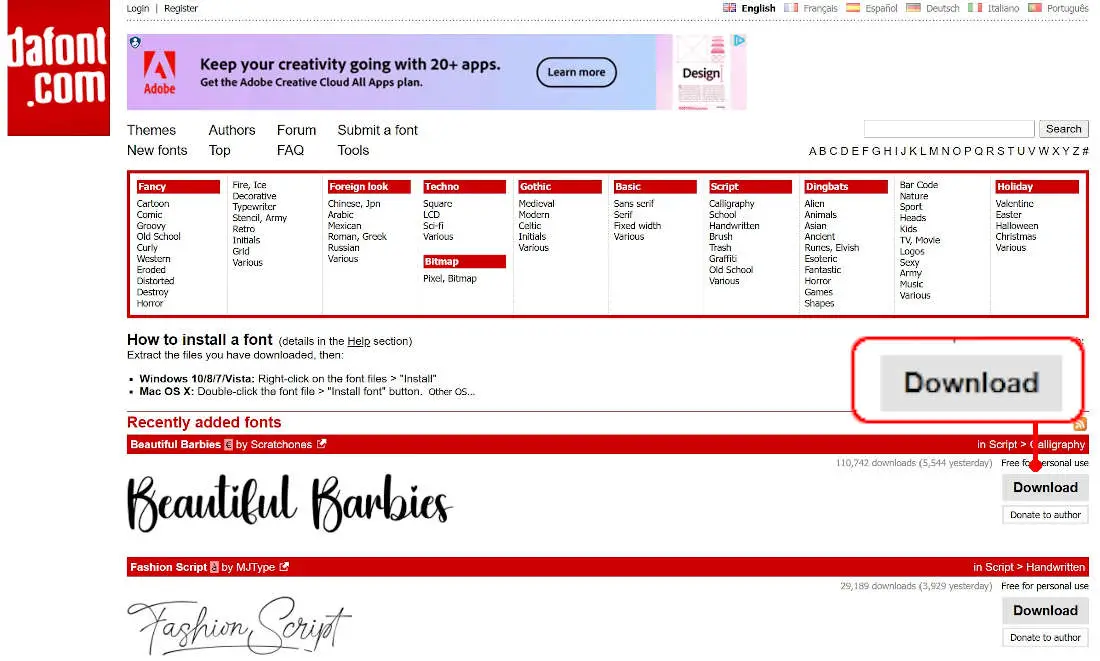
Expanding your font collection on Windows is an easy process. By following these simple steps and utilizing the Microsoft recommended DaFont.com, you can add a touch of creativity to your designs without compromising safety. Dive into the world of fonts today and infuse your design projects with personality and flair!
Embark on your font-finding journey now, and watch as your Windows 10 posters transform with the charm of diverse and legitimate free fonts!
Related:



Comments