With all the distractions of news alerts and messages, it’s tough to stay focused. But there’s a helpful tool in Windows 11 that can make a difference. The Focus Sessions feature is designed to reduce distractions by activating the Do Not Disturb mode. When you are using this function, a focus timer will be displayed on your screen, preventing taskbar apps from interrupting you, and concealing badge notifications.
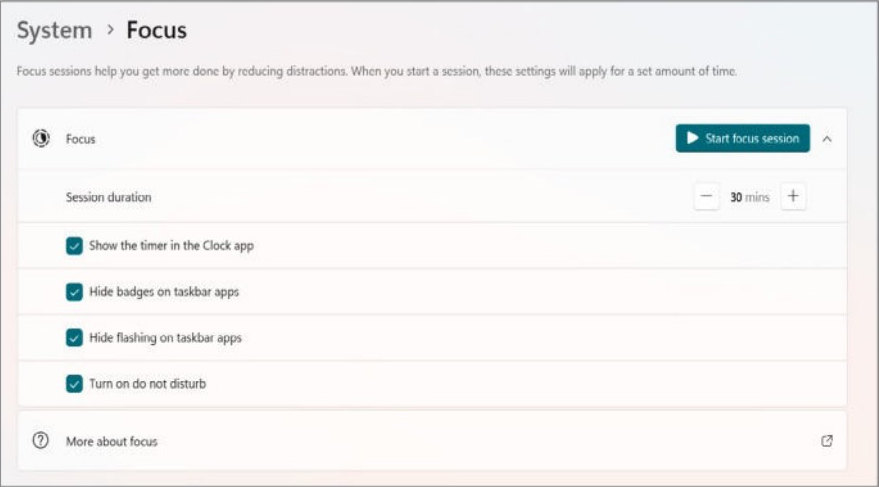
To activate this feature, simply navigate to Start > Settings > System > Start focus session, and you can remain in a distraction-free zone.



Comments