This post describes you Google search tools which you can use to customize the Google search to get the best search results for what ever you search on Google. I know, most of you already know these Google search tools but, there are some people who use Google search once in a while and are unaware of getting full advantage of it.

Few days ago, one of my friends ask me – why Google displays local search results when ever we search on it. His means to said was, why we couldn’t get global search results? Answer is simple, Google shows the default search results that best suites to you based on your current location by redirecting you to country specific domain. Also, you have an identity (IP address), every time you connect to internet and default Google search results are also shown to you based on this identity.
So, if you want to get the search results of your own preference then you have to use the Google search tools to get your preferred search results.
Global or Local Search Results
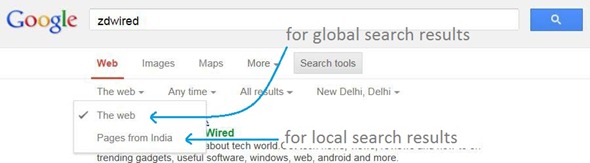
Using search tools you can easily get global or local search results. To get the global search results, you can do this in two ways, you can directly enter the global (www.google.com) URL in the address bar of your browser, (but it’s not as easy, because you’ll be redirected to local domain) or use Google search tools. I recommend you to use Google search tools to get the global or local search results as shown in the above image.
Search Results of Preferred Time
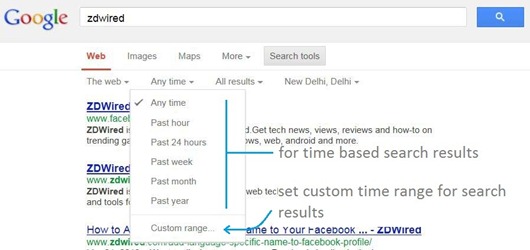
This is a helpful tool to get the search results from within preferred time. Mostly used when we want new search results for our queries. You can get the search results of any time window using this Google search tool. That way you get new topics, old topics or what ever time results you want.
Search Results for Different Categories
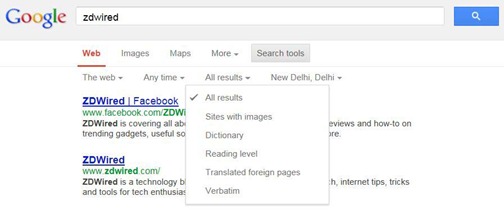
Here you can get the search results for different categories. Select one for which you want Google to display search results for your search terms. You can select All results, Site with images, Dictionary, Reading level, Translated foreign pages (display translated non English web pages), and Verbatim (you get only the search results of that specific term for which you are searching).
Set Your Preferred Location
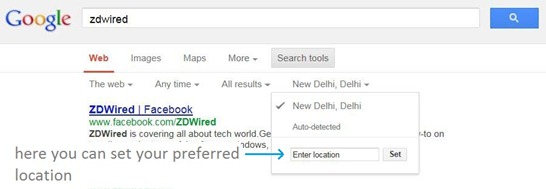
Using this search tool you can set your preferred location to get the most relevant search results from that specific location. By default Google automatically detects your location based on your IP address.
Search Settings
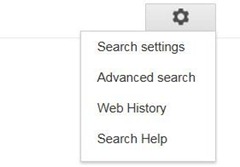
Along with the above search tools there are some search setting you can save for more user friendly search experience. You can select the search settings from the right of Google search page by clicking on gear icon, where you can turn on SafeSearch Filter to filter sexually explicit content from your search results, You can set Google Instant Predictions (show you results as you type), can set the number of search results per page and you can also set to open each selected result in a new browser window.
You can also use the Advanced search to narrow the search results by different parameters.
Images : Screenshots from Google



Comments