If you visit a web page, like the content and want to read that later, What you’ll do? All you can do is simply save that web page on the hard drive of your PC and read as many times as you want. Why should you save a web page, if you can visit it later on web?, it’s because when you will visit that web page later on web, it may be altered, removed or website may be down at the moment. So, you can save a webpage on your PC for later reading before the content is gone.
There are different ways you can save a webpage on your PC. But, if you like to save a webpage as PDF File which look and act like they do when you view and interact with them online, then there is a simple way you can do that using pdfcrowd. Using pdfcrowd, you can online convert any webpage to PDF File and save on your PC. They also provide Browser Add-ons for Firefox and Google Chrome. There are other online HTML to PDF converter but, I found them unfamiliar with responsive websites. So, I choose this one.
If you are using Firefox or Google Chrome, then you can install browser add-on from here.
Using Browser Add-on:
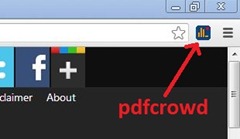 It’s a one click process to save any webpage as PDF File. After adding the add-on in your browser, a pdfcrowd icon is added to browser’s toolbar.
It’s a one click process to save any webpage as PDF File. After adding the add-on in your browser, a pdfcrowd icon is added to browser’s toolbar.
Now every time you try to save a webpage opened in your browser, just click this icon and pdfcrowd automatically convert that webpage in PDF and prompt you to save on your PC. It’s as easy as you click.
If you are using web browser other that Firefox and Google Chrome then you can use HTML to PDF converter online. It’s very simple to save any webpage as PDF File. Just follow three simple steps: Copy URL, Paste URL & Save PDF.
STEPS:
Copy the URL of webpage you want to save.
Go to pdfcrowd and paste the webpage URL in the address field and click Convert to PDF.
After the webpage is converted to PDF, a popup will open to ask for save the file. Just browse the destination and save it.


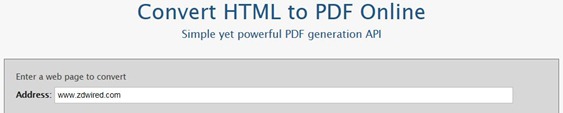

Comments