Keep your favourite apps with you, no matter where you are and which computer you use, your apps will always be with you and you can use them without being installed on to the computer you want to use. PortableApps.com makes you independent of PC as you can use your applications running from a thumb drive or USB flash drive on any PC . If you love your apps to be with you all the time anywhere and anytime, PortableApps.com is the platform for all portable apps need.
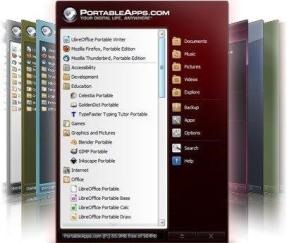
PortableApps is on the go solution for all of your software needs with a collection of open source as well as commercial software. It categorised over hundreds of apps in portable app directory from where you can download and install portable apps on any portable media like USB flash drive, memory card, iPod and portable hard drive. One of the plus point about PortableApps is their great support and updated apps directory and new apps are released every week.
It is useful in office, college or school where you use multiple computers and are not able to use software applications which you mostly used on your own computer. PortableApps allows you access your favourite apps on any computer. For this, all you need is a thumb drive or USB flash drive and thereafter every PC will be your own PC.
Download PortableApps.com platform and install it on your portable media or on a folder on your computer’s hard drive, from where you can later on transfer the folder to your portable media. From within the UI of PortableApps, you can install new apps, get updates, search installed apps, get support and change theme.

Download portable apps from the PortableApps menu user interface or you can download manually from portable apps directory and then install them using the menu interface by clicking on Install a New App, that’s too easy.

After you have successfully installed your favourite apps, now on you can access them by launching the PortableApps menu by clicking on Start in PortableApps directory and from the menu list click the app you want to launch. PortableApps.com support Windows operating systems however, you can also use it on Linux via Wine & Mac OS X via CrossOver, Wineskin, WineBottler, PlayOnMac.
One of the major concern about using flash drives or portable media on multiple computers is spreading of viruses. Chances are high if you use your portable media in college, school or internet cafe. So, here are some tips you should practice to prevent virus attacks and have happy portable app-ing.



Comments