Using online tool to bulk image resize, image crop, compress and also watermark your images online saves a lot of time while bulk editing photos in Photoshop takes a lot of time and efforts. Free bulk photo processing online tools like IMGBOT makes it easy for you to effortlessly do all of this for free. You do not need to signup or create any sort of account.
IMGBOT is a very neat and clean free online bulk image processing website by which you can resize, crop or compress your images or add watermark online. You can compress JPG, PNG and GIF image format with powerful algorithms for really impressive and visually lossless image compression.
For each image processing you can drag & drop upload 100 images up to size of 25 MB per file and download processed photo in a single ZIP file.
IMGBOT offers multiple tools for Resize image, Crop image, Compress image and Watermark image. Each tool offers different set of features which are explained below.
Resize Image Online
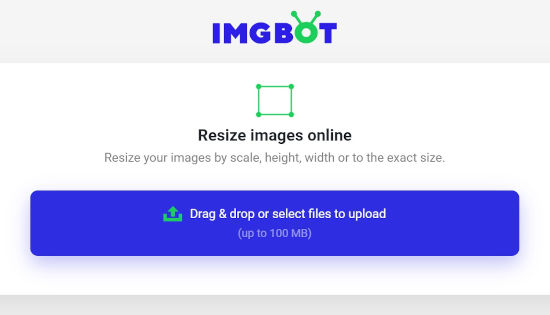
IMGBOT let you resize images and photos in a few seconds with their free image resizer.
Upload up to 100 images, choose how to you want to resize like change image width and height or change image to exact same size. After resize you can download processed images as ZIP file. It is that easy with online image resize tool.
Crop Image Online
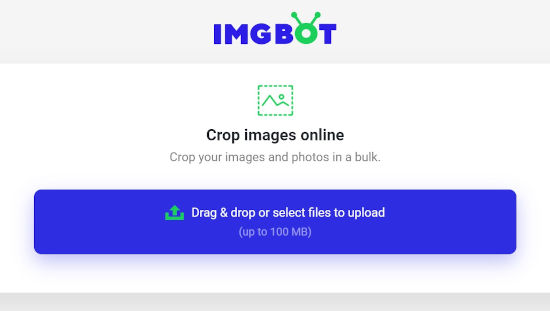
You can bulk crop your photos by uploading multiple photos and select the crop size and click the “Crop” button. You do not need to select crop size for each photo separately but select size at once for all photos.
With crop tool you can create cover photos for YouTube, Facebook, Twitter, etc.
Compress Image Online
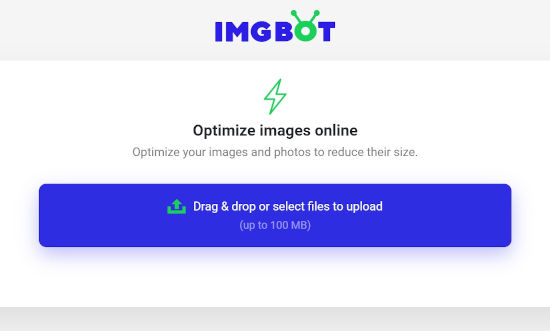
Image optimize tool let you compress and reduce the size of images to make them storage friendly which takes less space and also upload and load faster on web.
You can upload up to 100 images in batch in JPG, PNG or GIF format, up to 25 MB per file and download optimized images in ZIP file.
Watermark Image Online
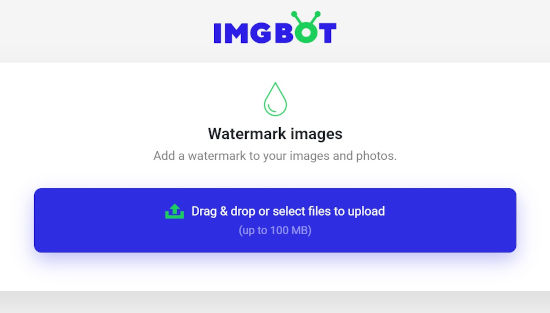
Watermark protect your image or photos online. You can watermark images and photos by adding text or image with help of image watermark tool.
You have all the customization options as watermark position, transparency level, the watermark size and add shadow or outline for all uploaded images or custom position of each image.
Let us know which image processing online tool you use in the comments below.



Comments