
Light painting is a camera trick in which moving light source is capture by leaving the camera shutter wide open.
Some times you see the shot in which light from the moving objects like cars seems to leave a trail of light behind them, that’s the light painting. This trick can be done on any kind of camera that has an adjustable exposure time (props to those who still sporting analog equipment). And if you don’t have access to those cameras, there is an app for it.
SEE ALSO: 7 Helpful Tips to Take Better Photos with Your Phone

How It Works
It all works with the ability of camera shutter speed to capture light painting. It may found on the dial of the camera or in the shot setting of your DSLR. Light painting requires a slow camera shutter speed, usually a second or more. You may also use continuous exposure time (manual shutter timing), To capture light painting start the camera shutter and manually stop it when the painting is complete, But remember longer the exposure time, greater the risk of blur in your final image.
To avoid blur in your images, keep your camera still while capturing. Stand your camera on a tripod stand or put it on the table so that it can not be disturbed while you are shooting. If you shooting by yourself consider a shutter remote so you don’t knock the camera when you first press the shutter button.
Take Light as Paint Brush
It’s very easy to create light painting. All you get a small glowing object like flashlight or any other light source and use it as a “paint brush”. Find a dark backdrop at night because overexposed daylight will completely wash out your picture so dark backdrop is nice. Get into position while you trigger the camera.
Don’t worry too much about your body showing up, as long as the backdrop is dark and you move quickly, the camera won’t have enough time to capture the small amount of light reflecting off your body. If you choose to use a continuous exposure, stop the shot as soon as you finish painting so it doesn’t capture any additional movement as you move out of the scene. You can also capture moving lights like night time traffic or spotlights using this same technique, just make sure the non-glowing subjects look okay.
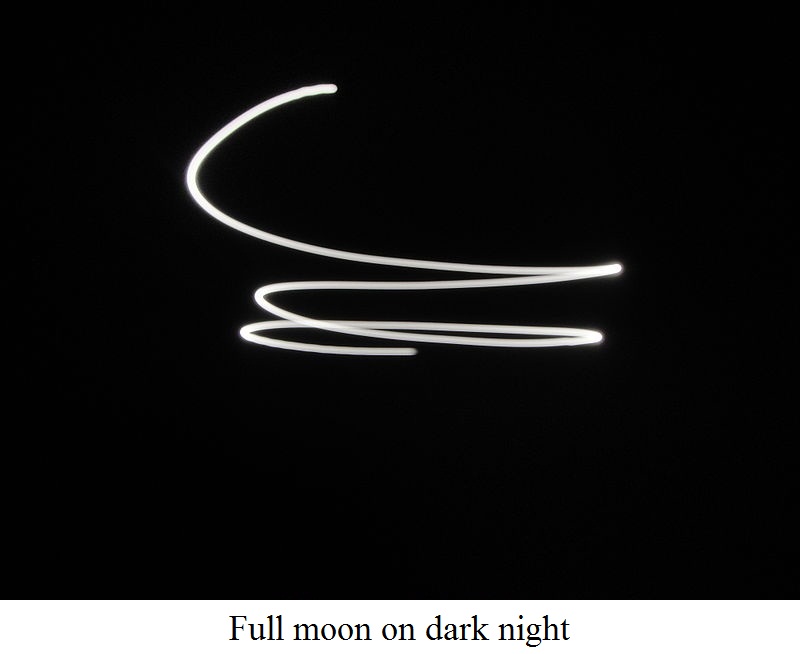
Take Your Camera as Paint Brush
Moving the light source in front of camera is not the only way to create light painting. You can also capture light painting of objects that are not movable, like moon or stars in the sky. You can slowly move your camera while shutter is open to create a similar trail-like effect.
You need to adjust the speed of your movement according to the brightness of object. Moon or streetlight can be capture at any speed, but you’ll have to move slowly with high lights to get visible amount of light.
Take Your iPhone as Paint Brush
Even iPhone users can also capture light painting. All you need is to install an apps like NightCap Camera or Slow Shutter Cam to capture light painting with your iPhone. The app lets you customize your iPhone camera with long-exposure settings perfect for capturing light paintings. Pair up with a friend who also has the app and the light-painting possibilities become more vibrant.
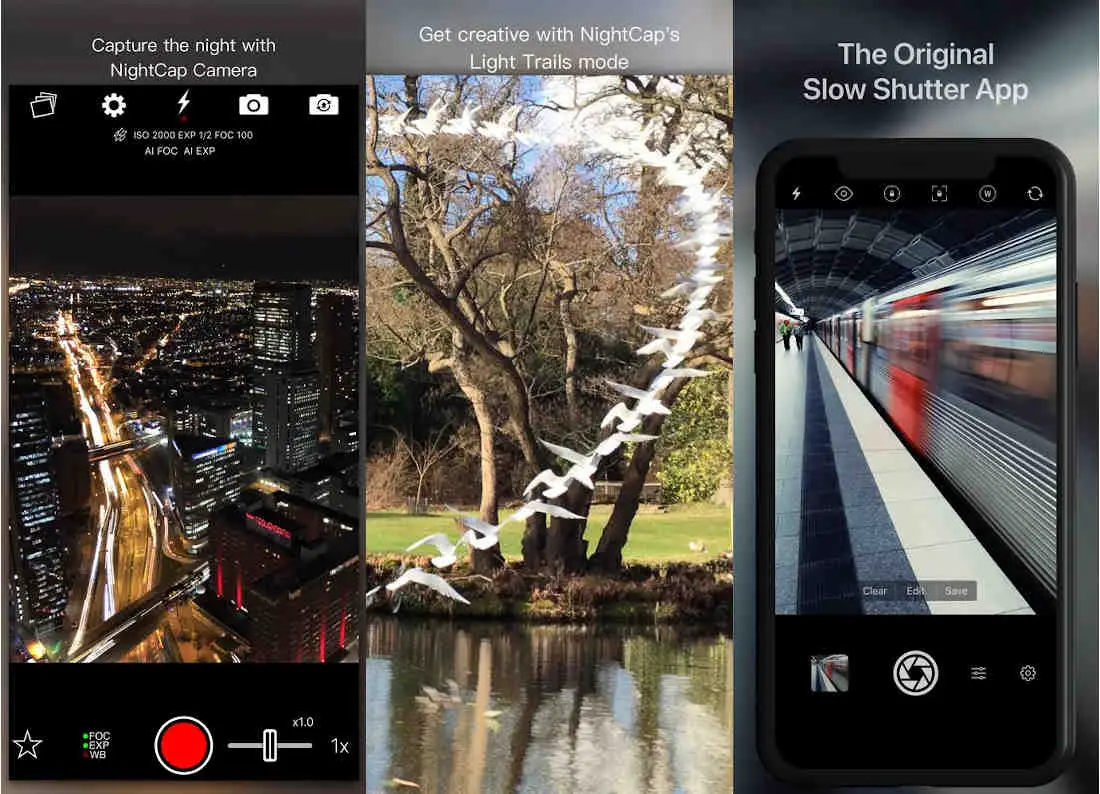
You can play around with you light paintings and improve them. Experiment with other light sources like glow sticks, bike lights and cell phones. You can also create your self-portrait with light painting.



Comments