iOS version of Chrome has a security feature called Password Checkup in Chrome’s Password Manager. This feature, which is already available in the desktop browser and Android app, serves as a safeguard by alerting users if any of their stored passwords have been compromised in data breaches. This immediate notification empowers users to take swift action and change these passwords.
SEE ALSO: 3 Best Apps for Identifying Plants and Species in Your Garden
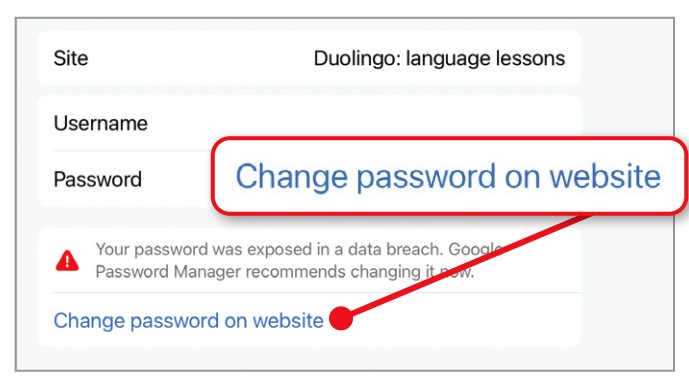
To utilize this tool, you can simply tap the three-line menu icon in Chrome, select “Passwords,” and click on “Check now.” Password Checkup will then provide a list of accounts associated with passwords that have either been exposed in third-party data breaches or entered on deceptive websites. Additionally, it will identify and highlight weak or reused passwords.
Should you find that one of your accounts is affected, you can take action by selecting the respective account and tapping “Change password on website” (as shown in the respective screenshot). This will open the relevant website, allowing you to promptly update your login details.



Comments