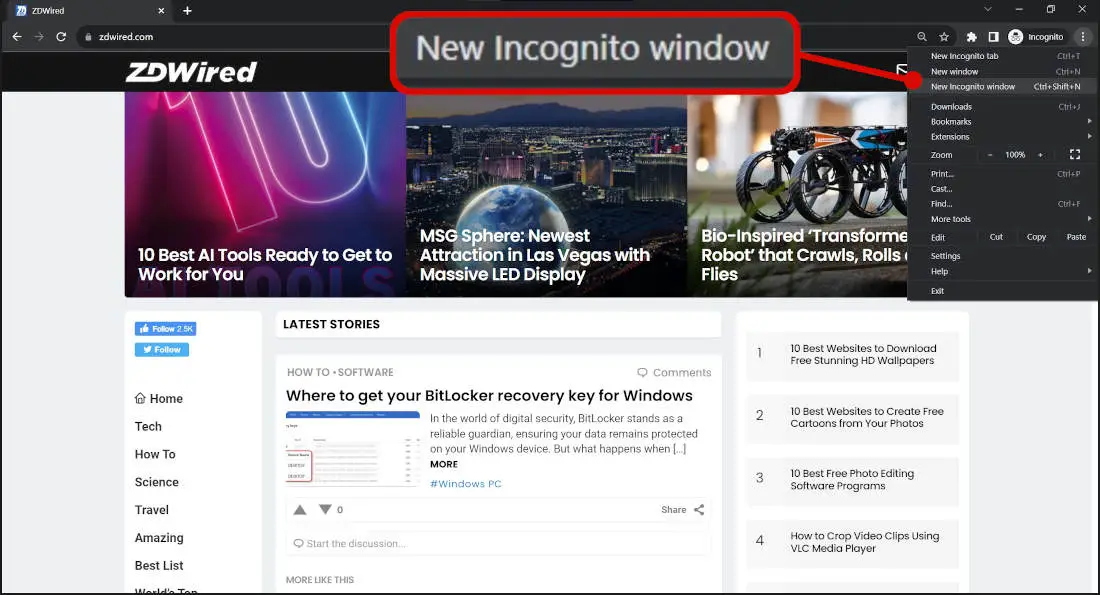
When it comes to browsing the web, you might think you have two choices: the standard, everyday browsing mode and the more secretive-sounding “Incognito” or “Private” mode. But what exactly is the difference between the two, and which one should you be using to safeguard your online privacy? From the traces left behind to the myths of complete invisibility, we’re about to unravel the secrets of your web browser’s hidden modes. Whether you’re a seasoned internet user or new to the digital world, understanding these differences is the key to navigating the web with confidence and awareness.
The privacy advantages of Incognito mode are rather restricted, and this holds true for similar modes in browsers like Edge, Firefox, and others. In the standard browsing mode, Chrome diligently retains a wealth of data concerning your online activities. This encompasses your browsing history, including cached data from visited websites, cookies storing a range of information from usernames to shopping cart contents. This information is susceptible to anyone with access to your computer.
However, when you switch to Incognito mode, your online slate is wiped clean. Chrome refrains from storing any personal data between browsing sessions. While this may occasionally make your browsing experience slightly less convenient, it ensures that everything you did during that session is erased when you click the “X” in the top right corner to close Chrome. Yet, it’s essential to grasp that this erasure is limited to your own PC.
The crucial point to understand is that Incognito mode can create a misleading sense of security. Your internet service provider (ISP) retains knowledge of your activities and likely keeps logs. The websites you visit may have collected identifying information while you were on their pages, and your computer’s IP address remains visible to the websites you access. In essence, Incognito mode is a step toward enhanced privacy but falls short of being completely secure.
For true online anonymity, it’s advisable to complement your use of Incognito mode with a VPN service. A VPN masks your IP address and other identifying data, substantially increasing your chances of maintaining anonymity.



Comments