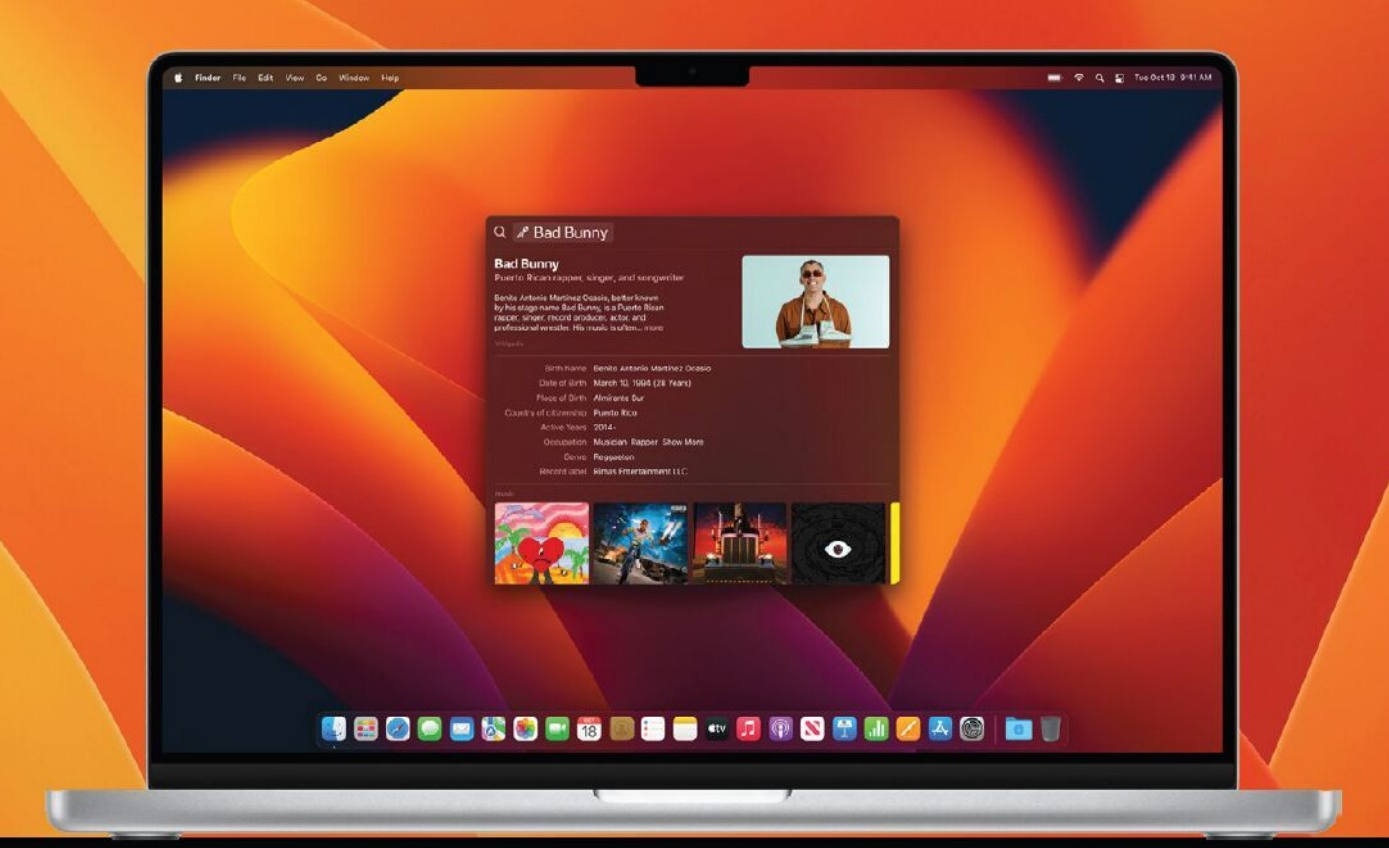
macOS Ventura is the latest version of the operating system that runs on Apple’s Mac range, bringing with it a host of exciting features and enhancements. Like its predecessors, it’s available to users at no cost. Ventura introduces the Weather and Stocks applications to the Mac platform while also delivering notable improvements to functions like Mail and Messages. The addition of Stage Manager simplifies the organization of open windows on your Mac, and enhancements to Spotlight offer Quick Look in search results and photo searches. With the introduction of Continuity Camera, you can now transform your iPhone into a webcam, and the inclusion of Metal 3 aims to make the Mac even more appealing to game developers.
Is macOS Ventura safe to use?

Using macOS Ventura is safe and secure, just like previous Mac operating systems. Apple offers the convenience of applying security updates automatically at any time, eliminating the need to wait for regular updates or restart your Mac. Gatekeeper, responsible for preventing unauthorized code from running on your Mac, has been bolstered. For added security, Passkeys have been introduced, offering a more secure alternative to password logins. Additionally, more security tools have been made available to developers and system administrators.
How to install macOS Ventura?

Installing macOS Ventura is a straightforward process. If your Mac meets the compatibility requirements, you will see a badge on your System Settings icon. Open System Settings from the Dock, Apple menu, or Launcher, and navigate to General > Software Update. From there, follow the on-screen instructions to complete the installation.
Can you really use your iPhone as a webcam?

Indeed, your iPhone’s camera, often regarded as one of the best, can now serve as a webcam for your Mac. With macOS Ventura, you can take advantage of your iPhone’s capabilities by using it in tandem with your laptop or desktop as an alternative webcam. This allows you to enhance your video calls with features like Studio Lighting, which brightens your face while darkening the background. Desk View displays your workspace on the screen in front of your Mac, providing a dual perspective. The flexibility of Continuity Camera extends to other video chat apps such as Zoom, Teams, and Webex, and the best part is that it’s wireless—no need for extra cables or unlocking your iPhone.
Is there anything new in Safari?
Absolutely! Safari comes with improved power efficiency, ensuring it consumes less of your notebook’s precious battery life. You can now share Tab Groups with others, which is especially useful for collaborative work projects. Additionally, the introduction of Passkeys is worth mentioning. When logging into a compatible website using a password, you’re prompted to create a Passkey—a unique digital key specific to the site, activated with your device’s biometrics. Passkeys are exceptionally secure and immune to phishing attempts, making them a reliable option for safeguarding your accounts. They also work for both apps and websites and can be seamlessly shared across your Apple devices through iCloud Keychain.
Can you really recall an email in the mail app?
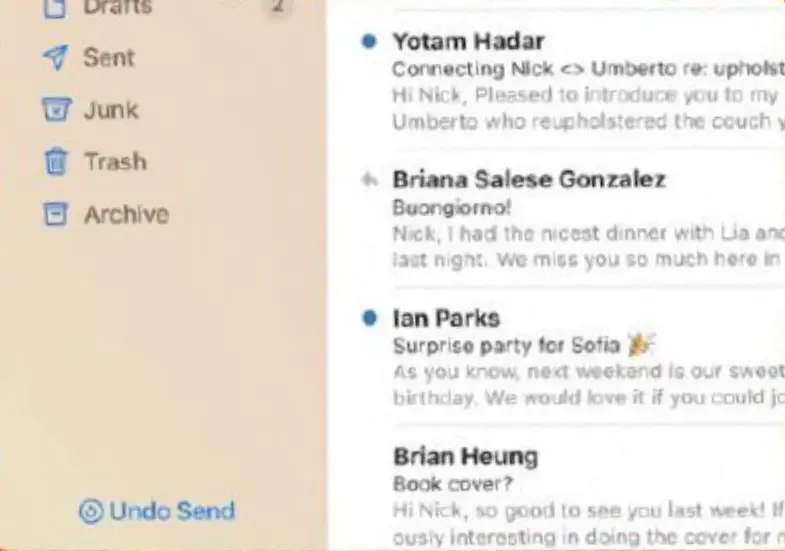
Certainly! If you send an email and suddenly realize you’ve made a mistake or forgotten to attach a file, you have a brief ten-second window to recall it. Simply tap the “Undo Send” button, and you’ll be taken back to the composition screen, where you can correct any errors before sending the email. This handy feature is a lifesaver when it comes to avoiding unnecessary frustration.
Does Ventura make the Mac better for gaming?
Apple asserts that it does indeed. The new operating system introduces a fresh version of Metal, Apple’s application programming interface (API) for graphics processing, particularly beneficial for games. Metal 3 brings advanced programming tools, including MetalFX Upscaling, which accelerates rendering of rich, complex scenes. Furthermore, game loading has been optimized with a new fast resource-loading API. Apple showcased two games, “No Man’s Sky” and “Resident Evil Village,” at the keynote where Metal 3 was introduced, hinting at these games’ arrival on the Mac platform. While they may not be recent releases on other platforms, their Mac debut is an exciting development.
Can you unsend a message there too?
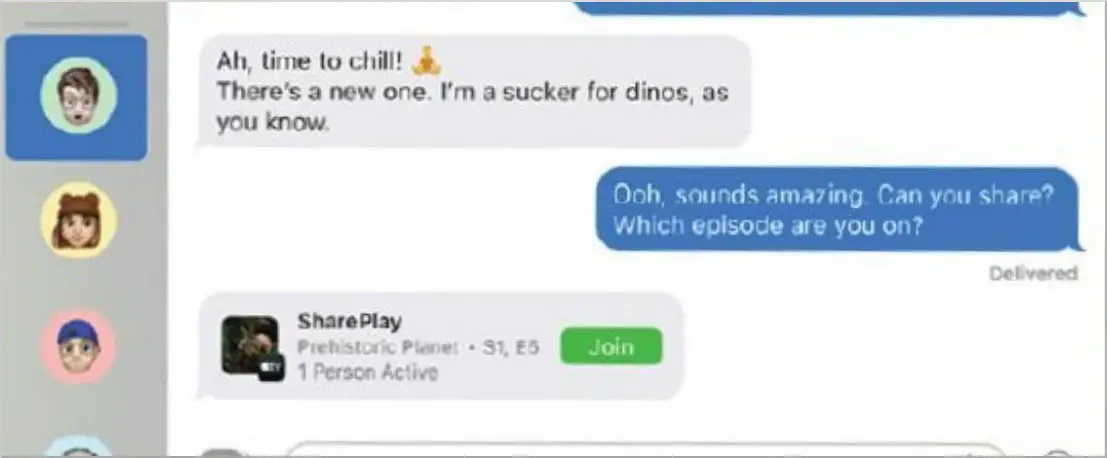
Yes, you can, but with certain limitations. You have the ability to unsend and edit a message within 15 minutes of sending it, but this option is applicable only to iMessages (messages sent to other Apple devices, displayed as “blue bubbles”). If you sent a message as a regular SMS (shown as a “green bubble”), this feature won’t work. Alongside message recall, you can mark a message as unread, recover recently deleted messages, and take advantage of SharePlay within the Messages app.
What is Ventura anyway? Another place in California?

Indeed, as with recent macOS versions, Ventura is named after a Californian location. Founded by Spain in 1782, Ventura is situated on the central coast of California and boasts a notably lengthy pier.
What do you need to run macOS Ventura?
To install Ventura, your Mac needs to be one of the following models:
- MacBook: 2017 or later
- iMac: 2019 or later
- MacBook Air: 2018 or later
- iMac Pro: All models
- MacBook Pro: 2017 or later
- Mac Pro: 2013 or later
- Mac mini: 2018 or later
- Mac Studio: All models
If you’re unsure about your Mac model and year, you can check by clicking on the Apple icon in the top-right of the screen and selecting “About This Mac.” A pop-up window will display your Mac’s model and year.



Comments