When it comes to signing up on websites, there’s often no escaping the need to disclose your personal information, including your name, email address, and, at times, even your phone number and birthdate. In light of this, a new browser extension, Faux, steps in to help you maintain your data privacy. Faux excels in generating fictitious details to enter into online forms, including a username, password, email address, real name, phone number, and even a postal address. It’s worth noting, however, that the generated contact details adhere to the U.S. format, complete with ZIP codes and states.
SEE ALSO:
- The best 3 extensions for WhatsApp Web
- How to Encrypt your USB stick with Free and Open-Source VeraCrypt
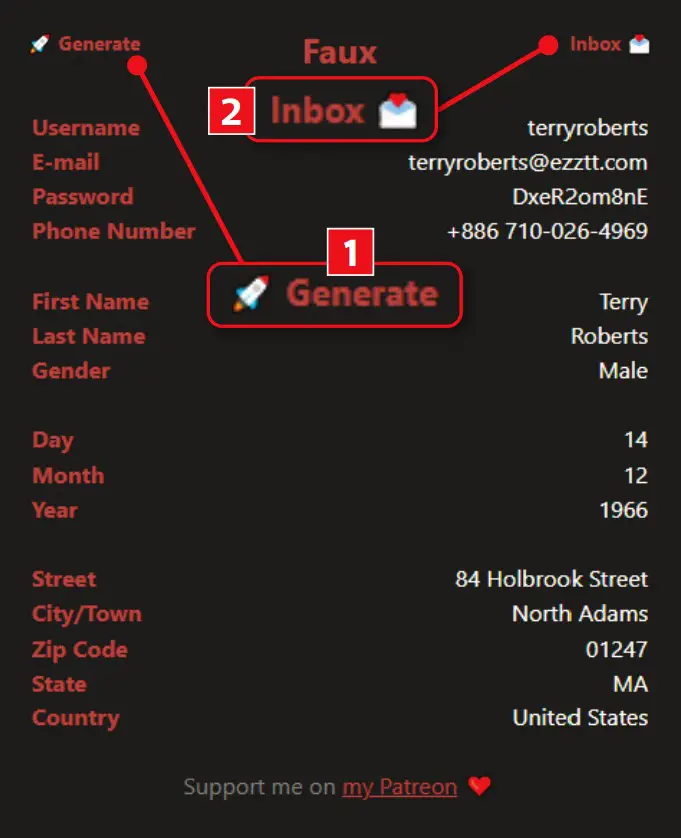
Using Faux is very easy. With a simple click on the “Generate” button located in the top-left corner (as illustrated in our screenshot), you can quickly create an alternative identity and effortlessly copy the fake data to enter any registration form.
While there are similar tools, such as Fake Data, Faux brings an added advantage to the table – an integrated inbox (as highlighted in point 2). This feature allows you to receive account-verification codes sent via email, further enhancing your online privacy and security.
More: 5 Best Free Cloud Storage Services to Safe and Secure Your Data



Comments