While many file-recovery tools come with limitations on the amount of recoverable data unless you opt for their premium versions, Recuva stands as a notable exception. However, its capabilities have suffered a degree of neglect since Avast’s acquisition of its developer, Piriform, and certain features are now exclusive to the Professional edition.
SEE ALSO: Does Transferring Photos to USB drives degrade photo quality?
For those in search of a free, open-source solution for data recovery, PhotoRec emerges as the top choice. Despite its name, PhotoRec extends beyond the restoration of deleted photos. This versatile tool can effectively scan hard drives, USB drives, and memory cards to retrieve lost videos, documents, EXE files, and more, even in instances where the device has undergone formatting.
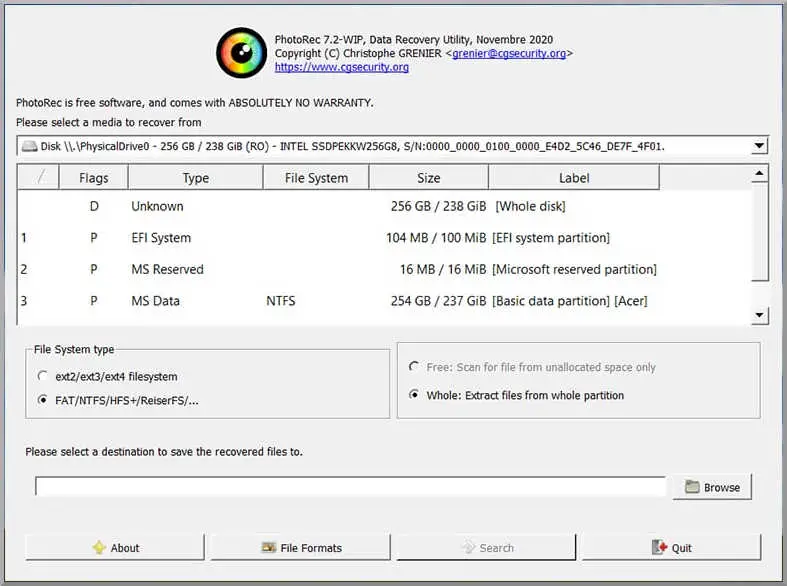
To harness PhotoRec’s capabilities, you must download it alongside its companion program, TestDisk, designed for partition recovery. After extracting the contents of the ZIP file, simply double-click the ‘qphotorec.exe’ file. This action introduces a user-friendly interface to the command-line tool, available exclusively in the latest version.
Begin by selecting your desired drive from the dropdown menu and specifying the relevant partition. Indicate whether you intend to search exclusively within unallocated space or across the entire partition. Choose your preferred destination folder for restored files, then initiate the search process. PhotoRec will diligently uncover and recover all files deleted from the chosen partition. Its thoroughness may require some time to sift through the results.



Comments