If you are wondering if you can upgrade to Windows 11 on your your laptop that does not meet the minimum requirement for Windows 11 but want to install Windows 11 no matter if it supports your laptop or not then wonder not there’s a registry tweak that bypasses Windows 11 system requirements and forces Windows 11 upgrade on any laptop.
Millions of Windows 10 users are in the same boat, and the same questions keep bobbing up – so we’re happy to recap. Yes, you can use a registry tweak to force Windows 11 to install. Microsoft states ‘eighth-generation’ processors are the minimum supported for Windows 11, but seventh-generation Core i7 processor should run the latest operating system just fine. However, the setup will never be officially supported by Microsoft, so you would proceed at your own risk – and, hiccups can occur.
Support for Windows 10 officially ends in October 2025, but we’re confident that unofficially Microsoft will maintain it for a while – even if it’s just for urgent fixes. As if you don’t feel the need for Windows 11, you shouldn’t be in a rush to upgrade.
If you do decide to proceed:
First press Windows key+R to summon the Run menu, then type regedit and press Enter.
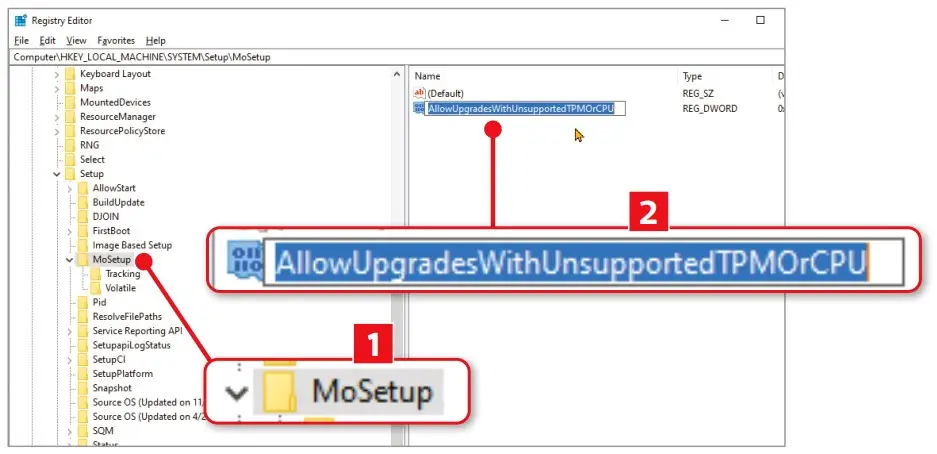
Next, use the left-hand pane to navigate to HKEY_LOCAL_MACHINE\SYSTEM\ Setup\MoSetup (1 in our screenshot)
In the right-hand pane, right-click the ‘AllowUpgradesWithUnsupported-TPMOrCPU’ value 2 , and choose Modify. Note that if this value doesn’t exist, first create it by right-clicking on a blank part of the right-pane and choosing New, followed by ‘DWORD (32-bit) Value’.
Now set the ‘Value data’ field to 1 and press OK. Restart your PC and Windows 11 should install without complaint.



Comments