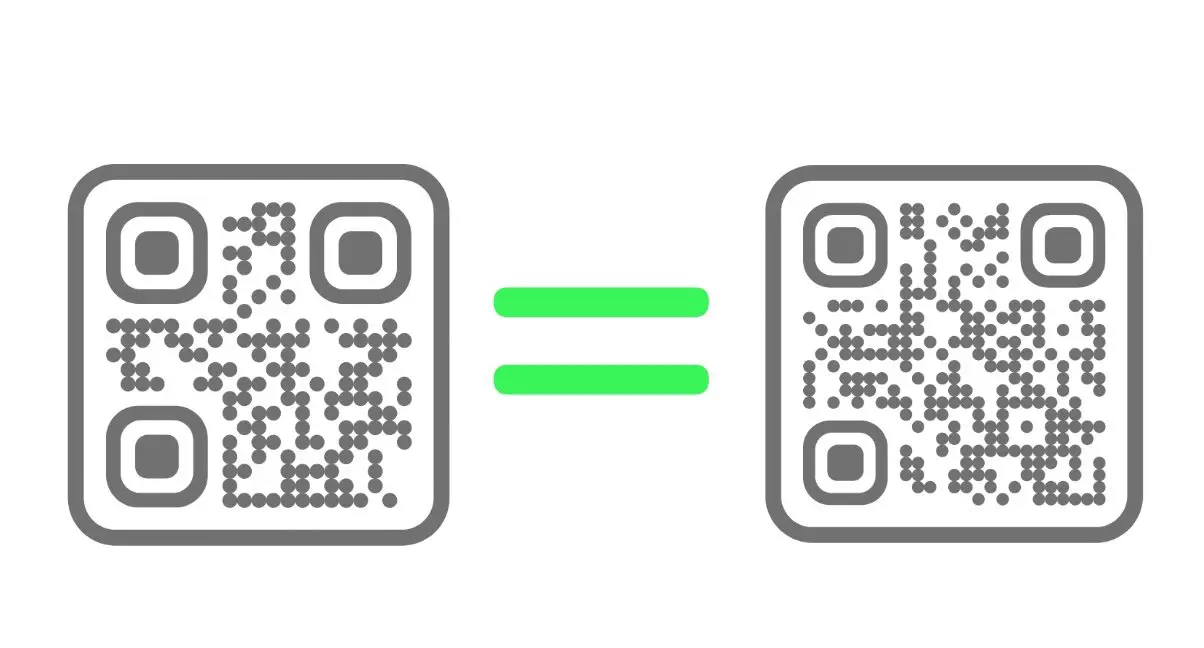
You might have noticed that QR codes created with different QR Code Generator look different from each other, even if you use same URL or Text. If you are wondering why? and this difference makes you concerned about what’s hidden inside two QR Codes with same URL or text, then you can easily decipher QR codes to see it’s content.
Any modern smartphone has this facility built in. Just point the camera at a code and you’ll get a summary of its content. In some versions of Android, you need to tap the shutter button to capture the QR code. If it is a URL (they often are), tapping the displayed link will open the destination in a web browser.
However, if you want to decode QR codes on your PC. This can be done with an online analyzer, like the free ZXing Decoder Online at https://zxing.org. You can paste a link to a website that’s displaying a QR code, or click the ‘Choose file’ button to upload an image of the QR code. You’ll then be shown a table of the results below, the content of which depends on the content of the QR code.
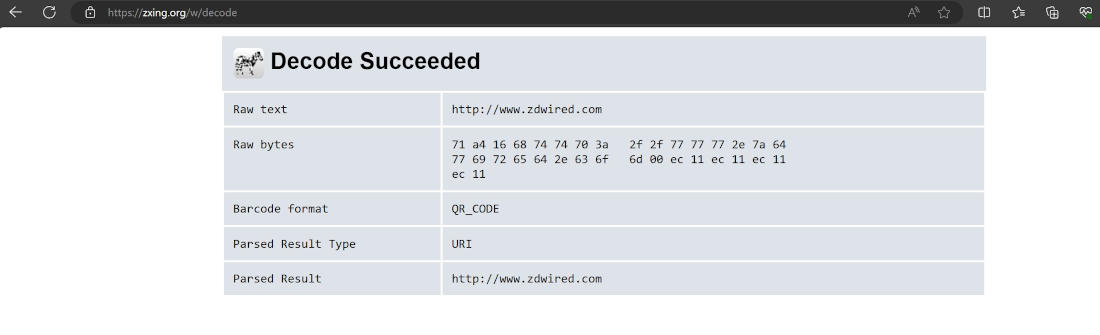
The reason tools produce different QR codes for the same URL is because the standard allows for 40 sizes (resolutions), and four different error-correction levels. Two QR codes for the same content could be generated in 160 different ways.
As long as all the ‘modules’ (pixels) are in the appropriate places for the code to be recognized, the QR code generator is free to apply styles and colors to the way it’s presented.
Finally, QR codes are contains alphanumeric data, and can’t themselves be malicious. However, they can contain malicious URLs, so always think before tapping.



Comments