Microsoft To Do is a task tracking app created by Microsoft. It essentially helps you manage any task you need to get done as well as make you to be productive and efficiently manage your time by keeping track of all the things you need to accomplish.
SEE ALSO: How to Use Speech Recognition to Interact with Apps in Windows 11
There are several ways to get Microsoft To DO on your PC and one of them is to go to todo.microsoft.com.
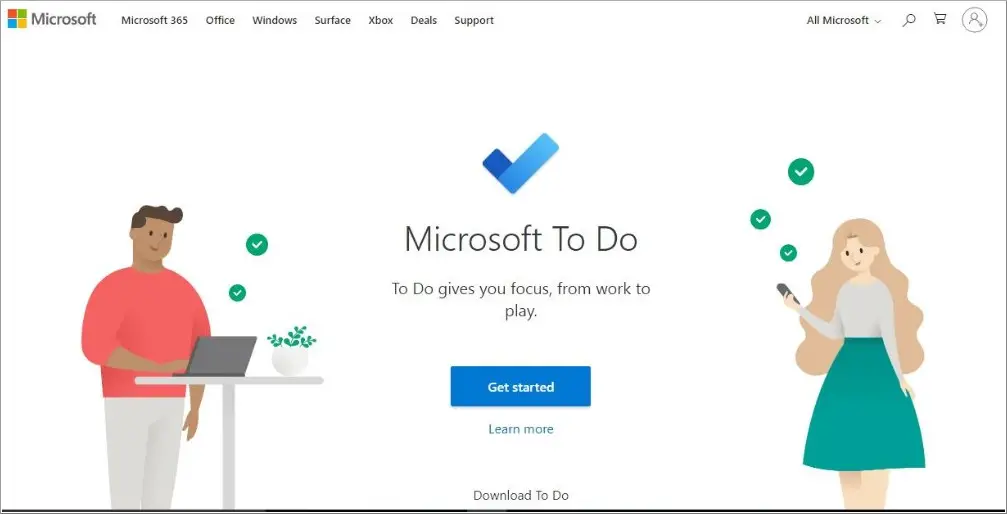
Then click the link Get started.
Alternatively, you can get the task track app from www.office.com and then you have to sign in with your Microsoft account.
So if you go through the todo.microsoft.com and sign in, it will take you straight to the main Microsoft To Do interface. And if you use www.office.com and sign in, you will land on the office.com main screen. And then Click on To Do on the office website under the list of apps to go into the Microsoft To Do window.
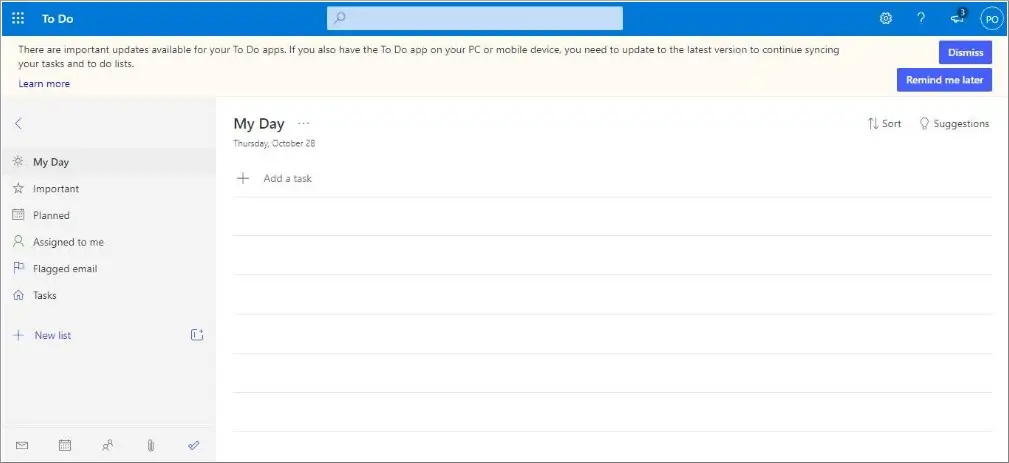
To create a task, select the tab Task at the left hand side of the display above. And after entering a task on the Add a task field, tap Enter on your keyboard to confirm.
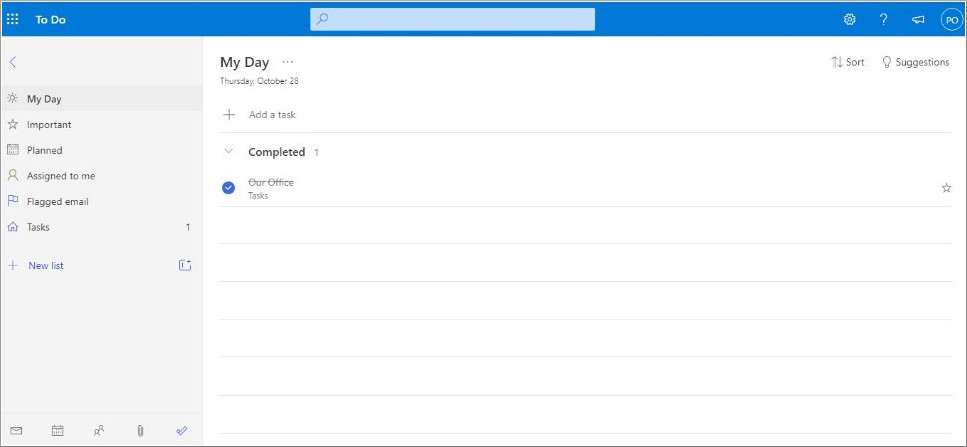
When you have finished a task, tick the box next to it and you will get a nice congratulatory bell sound for completing the task. Via the tab New list you can create a group of tasks under one main topic such as things to do when shopping. This will appear as the heading of the task. You can continue to play with the tool as it is very straightforward to use.
Related: How to Move Installed Apps to an Another Drive in Windows 10/11



Comments