You treated yourself a new Amazon Echo Dot and so you packed away the old one and wondering how to erase any personal details it contains, so you can pass it on. then you can easily deregister your old Echo Dot from your Amazon account and have it factory reset – wiping all memory of you. You can do it from the Alexa app or the ‘Manage Your Content and Devices’ page at www.amazon.com/mycd.
In the app, tap Devices, followed by the relevant device name. Next, at the top right, tap the Settings.
Finally, scroll down to the ‘Registered To’ heading and tap Deregister, and confirm by once again tapping Deregister (see screenshot).
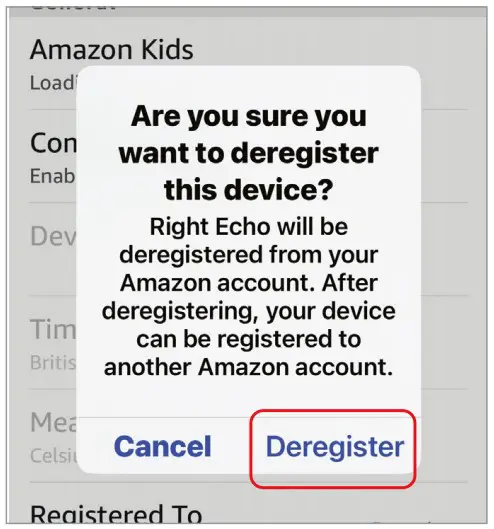
On the website, the process is essentially the same, but you need to click the Devices tab, followed by the device name. There’s no need to click a Settings.
Related: Why Alexa Says She’s Having Trouble Understanding Me



Comments