Video recording and streaming software can often come with a hefty price tag, with applications like HitPaw Screen Recorder costing a solid $50. Therefore, it’s truly remarkable that OBS Studio offers its powerful capabilities entirely free of charge. This software, maintained by open-source volunteers, stands out with a professional appearance that surpasses the typical GitHub project. Most notably, it comes with no intrusive watermarks or usage limitations, and it can be freely employed for commercial purposes.
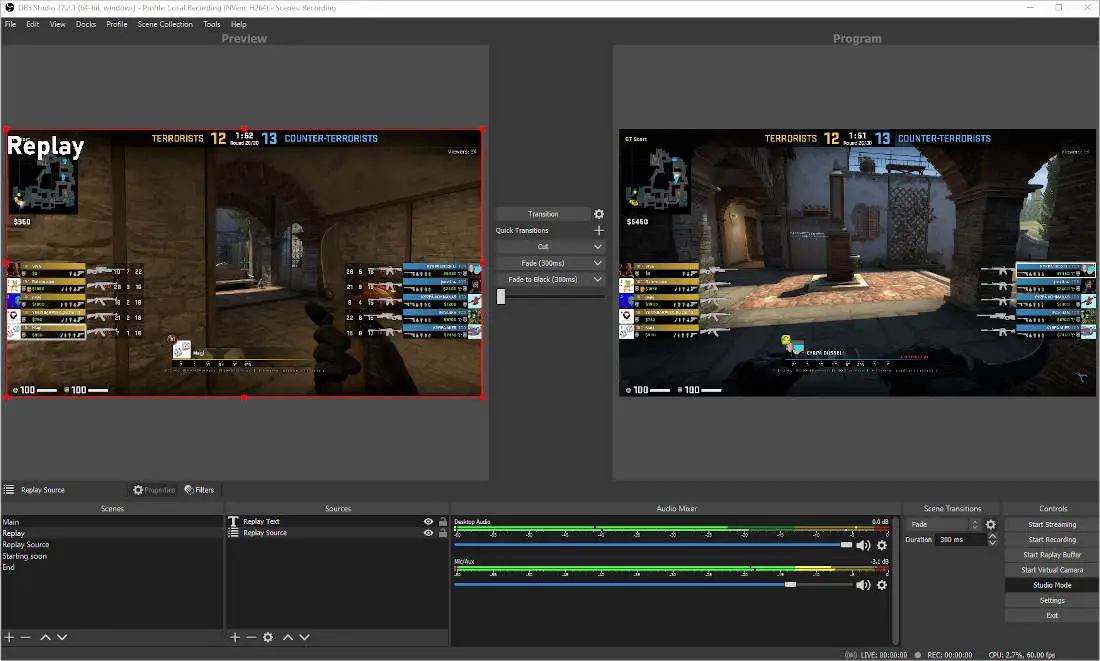
OBS Studio provides a comprehensive set of features, allowing you to capture and stream video content from various sources. Whether it’s movies stored on your PC, online content playing in your web browser, or the live feed from your webcam, this software can handle it all. Users can apply a wide array of edits and effects to enhance their content. Furthermore, it permits mixing multiple sources into a single broadcast, with the convenience of previewing them in Studio Mode (refer to the screenshot above). OBS Studio enables direct streaming to popular platforms such as YouTube, Twitch, and Facebook Live, and it provides the flexibility to save your files in MP4, MKV, or FLV formats.
While OBS Studio is undoubtedly a robust tool, its extensive array of options can make it challenging to master. Should you find yourself in need of guidance, the software offers a comprehensive Knowledge Base to assist you on your journey.
Let us know what other video recording and streaming Softwares do you prefer to use.



Comments