In the final release of Windows 11, you must wait for the system to fully load before utilizing voice commands through ‘Voice access.’ However, a recent preview version (build 226311129) allows Windows to respond to spoken commands even before the full launch, enabling voice login.
To activate this feature, start by searching for and opening the Settings menu. On the left-hand pane, select Accessibility (indicated by 6 in our screenshot above below) and scroll down until you find Speech under the Interaction options. Within the Speech menu, toggle the ‘Voice access‘ slider to On. Upon doing this, the voice access bar will appear at the top of your screen. Additionally, check the box next to ‘Start voice access before you sign in to your PC‘ (marked by 9).
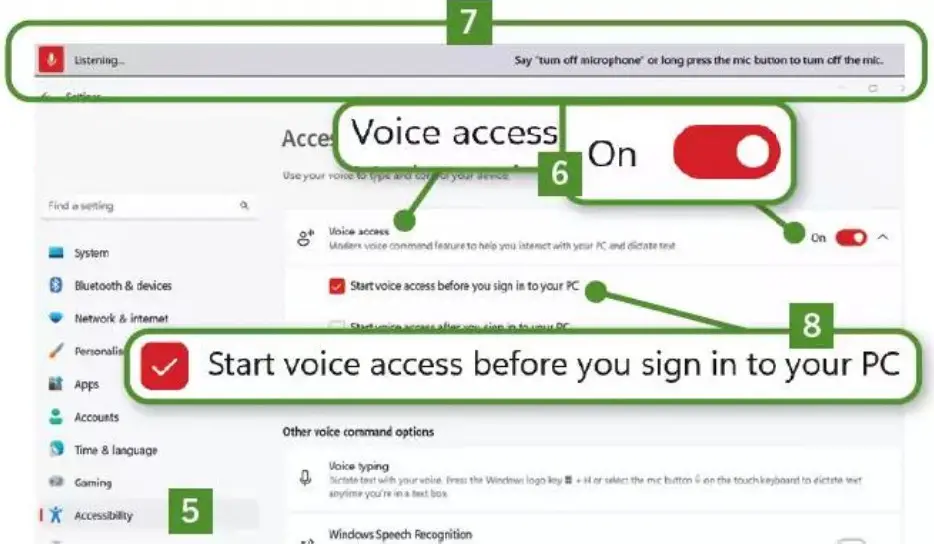
The next time you encounter the lock screen, you can use voice commands to input your PIN or password. If privacy is a concern, simply say “show keyboard,” and Windows will present an onscreen keyboard with a unique number assigned to each key. Speak using these numbers instead of spelling out your actual password. For more details on ‘Voice access,’ including available commands, you can visit Microsoft’s site.



Comments