Do you pay full attention while installing a Software Program on your PC? If yes, then it’s good. If not, then this post is for you.
When you installing a software on your PC, there are lots of software extras and other tools on which you have choice to install them along with software or not. Not all the extra features of a software package is useful for you. Some Software vendor includes some extra tools and features along with software package, some of them are useful and some are not. So you should check which one you need and which one not and then click on install.
Even in some software installation there is an option of software auto update. Software vendors said that you should set auto update in your installed software but it’s not necessary in all software. Untrusted software vendors may make your system vulnerable by using those auto updates. So you should disable this option if it is available in the installation process or disable it from program and check for updates manually.
Note : you shouldn’t disable auto updates in your Anti Virus Programs because they are Licensed and from trusted software vendors and also protect your PC.
In some software programs internet browser tool bars and other unnecessary tools are integrated which are not the part of software itself. You should definitely check these option and not include them in the installation.
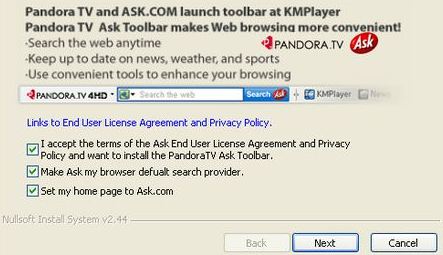
Some software also changed your internet browser’s homepage to their own homepage as in the image above, the option to set my home page to ask.com is default checked. If you click next without unchecking it, your browser’s home page automatically set to ask.com. Some software force to install these kind of tool bars, Just avoid those software.
You should also quick check terms and conditions of software programs before installing them.
So next time you install any software on your PC, check the sideway installation of software to make your PC healthy, secure and invulnerable.
Related: How to Enable One-time Site Permissions in Chrome

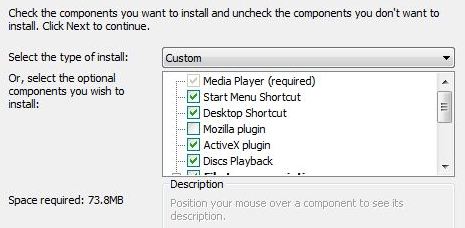
Comments