Out of all the amazing features FastStone is offering, one of most sought out features is ‘Remember last viewed file‘ option. This feature ensures that the program displays the last-viewed photo when you launch it again.
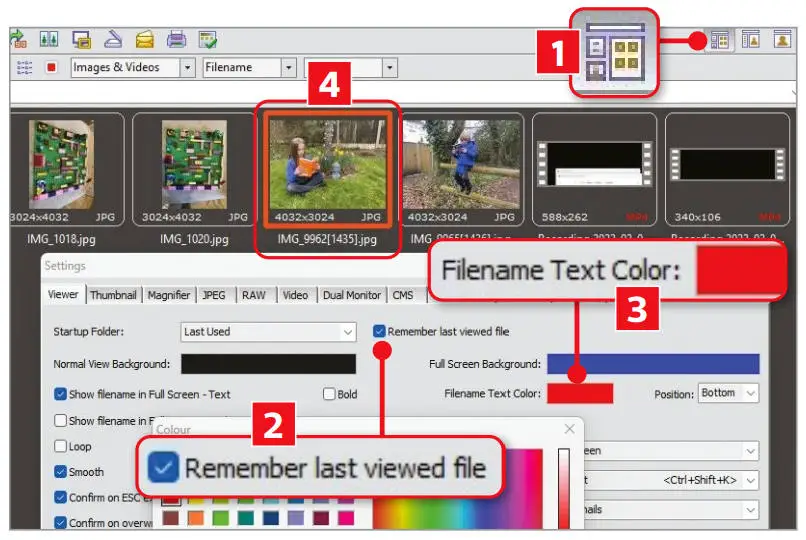
By default, this option remains inactive, requires a manual activation process. Click on the Settings icon at the top (indicated as 1 in our screenshot), then select the ‘Remember last viewed file’ (2).
Additionally, enhancing visual clarity, I’ve found it beneficial to incorporate a border around the photo. This can be achieved in the Settings menu by clicking on the Filename Text Color box and selecting your preferred color (3).
Here, we opted for red as it significantly contrasts with the grey theme chosen for my FastStone interface (4). These personalized adjustments contribute to a more efficient and visually intuitive user experience.
SEE ALSO: FastStone: Best Free Image Viewer, Organizer and Editor



Comments