We’ve explored software created by numerous independent developers, However, none of them exhibit the same level of diligence and ingenuity as Nir Sofer, renowned as NirSoft (www.nirsoft.net), more commonly known as NirSoft (www.nirsoft.net). This Israeli developer has produced a plethora of compact, free tools designed for specific tasks on your computer. What sets these tools apart is their absolute absence of bloatware, advertisements, or annoying upgrade prompts. Here, we present our top five favorite programs from NirSoft:
Recover Lost Wi-Fi Passwords
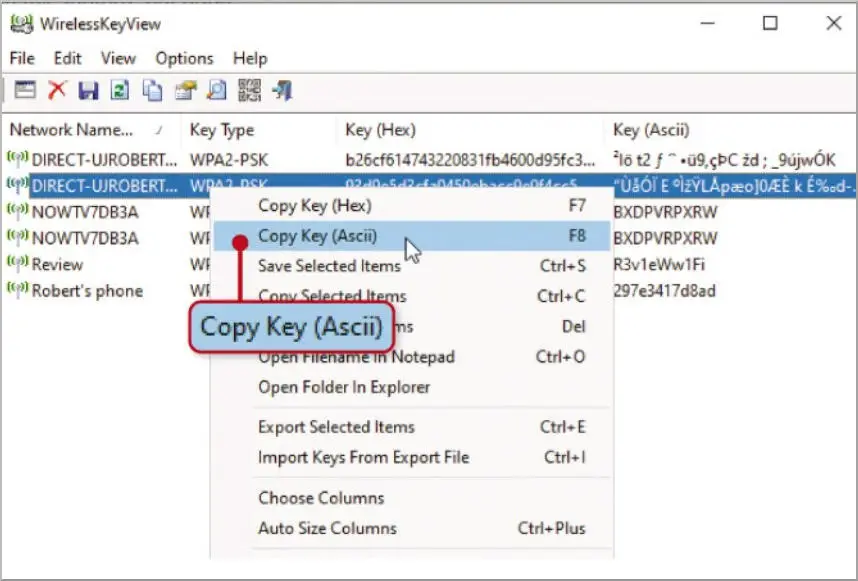
WirelessKeyView is a handy utility that unveils all the stored Wi-Fi passwords on your PC. This comes to the rescue if you’ve misplaced your written records of these crucial details. You can copy individual keys to your clipboard, or export the entire list as a text file. To extract the program from its ZIP file, simply enter the password WKey4567# when prompted.
Detect Nearby Bluetooth Devices
BluetoothView is an application that actively monitors the activities of nearby Bluetooth devices, encompassing phones, earbuds, and laptops. You can configure it to emit an audible alert when it detects a device. NirSoft suggests this feature could serve as an alert system for the arrival of a family member or neighbor.
View Your Complete Browsing History
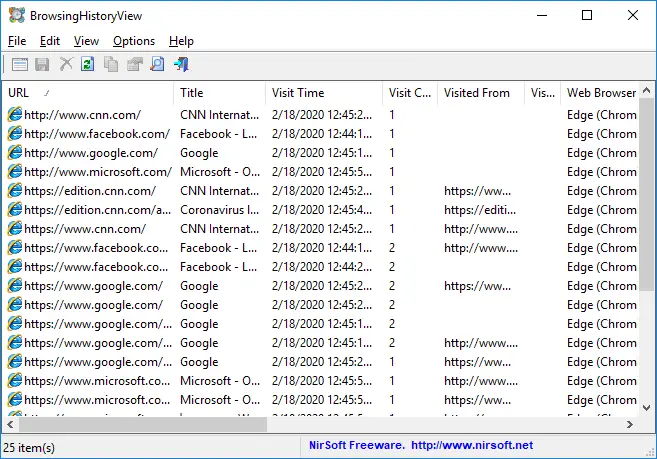
BrowsingHistoryView consolidates the browsing history from all your web browsers into a single, easily accessible interface. You can sort the list of web pages chronologically by clicking on the “Visit Time” column or determine the sites you’ve visited most frequently using the “Visit Count” column (as depicted in the screenshot). Recently, the tool was enhanced to include the option of generating scannable QR codes for pages in your browsing history.
Fine-Tune Your PC’s Sound
SoundVolumeView is a versatile tool that allows you to view and adjust the volume levels of different components on your PC. These components include the speakers, webcam microphone, and system sounds. You can conveniently increase or decrease their volume in increments of one, five, or ten percent and effortlessly mute or unmute specific devices with a single click.
Monitor Your USB Stick Activity
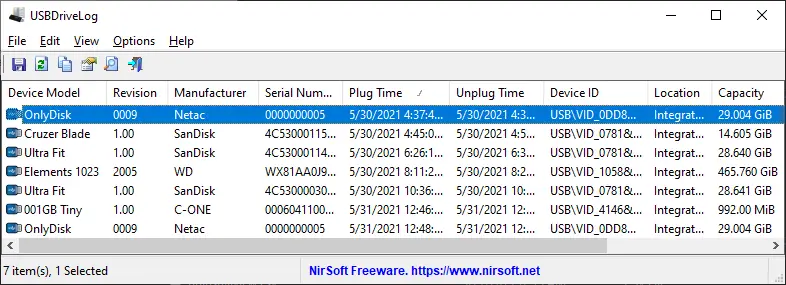
USBDriveLog provides a comprehensive log of all the USB sticks that have been inserted into your PC. It includes details such as the device’s model, manufacturer, capacity, and the date and time it was plugged in (as shown in the screenshot). This tool enables you to track when a specific device was last inserted and spot any unauthorized use of your PC, including potential data breaches.



Comments