Apple’s impressive music discovery app, Shazam, on both Android and iOS got capability to identify songs playing on other apps on your device like YouTube and TikTok.
Formerly, Shazam relied on your phone or tablet’s microphone to “listen” for music playing near you and provide you with information about the artist and track. However, its enhanced functionality extends to recognizing songs in videos on popular platforms like YouTube, TikTok, and Instagram, even if these videos haven’t been explicitly labeled with such information.
SEE ALSO: 3 Best Apps for Identifying Plants and Species in Your Garden
To utilize this innovative feature:
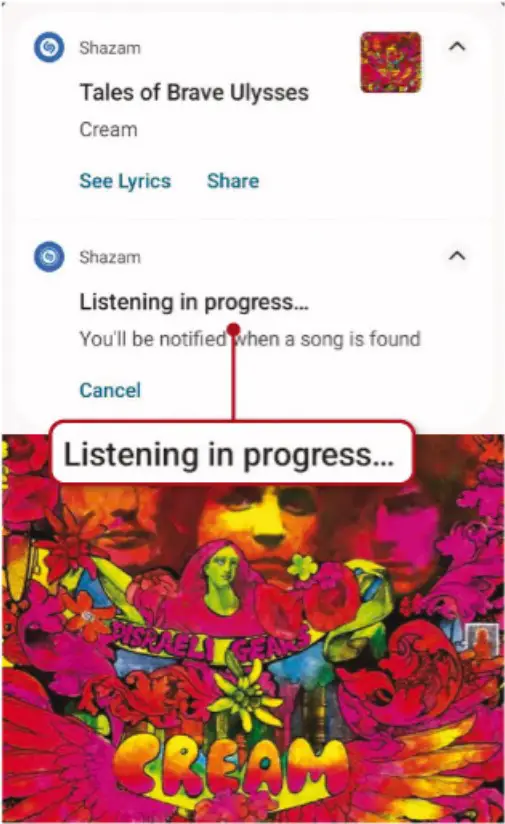
Simply open Shazam while you’re enjoying music on one of these services.
Tap the ‘S’ button, then switch back to the respective app.
Shazam will then work its magic, attempting to identify the song (as depicted in screenshot).
If successful, it will add the track to your library and provide you with access to lyrics, making it easy to share your newfound musical discovery. In cases where identification proves challenging, you can swipe down from the top of your screen and select the option to give it another shot.
Additionally, Shazam has expanded its support to include the Apple Music Classical app. This means that when you come across a classical piece, whether you’re out and about or listening to music on one of the previously mentioned platforms, you can directly open it in the Classical app. This integration enhances your experience by seamlessly transitioning from your casual listening to a more immersive classical music environment.
With these features, Shazam continues to be at the forefront of music discovery, offering users even more convenience and functionality. Whether you’re tracking down the latest chart-toppers or identifying classical masterpieces, Shazam has you covered.
SEE ALSO:
10 Best AI Tools Ready to Get to Work for You
Top 10 Best Movies Database and Review Websites
6 Best AI Apps to Create Free Images and Get Things Done

Comments