Accessing the web offline can be essential in various situations where a stable internet connection is not available. Reading Wikipedia articles, explore maps, or download web pages for offline browsing is convenient while you are traveling, commuting, in an emergency or on a limited data plan.
Having the ability to access the web offline ensures that you can stay connected, informed, and productive in various situations, regardless of online connectivity challenges.
For your convenient we have covered the best apps for accessing the web offline:

Kiwix ensures you always have engaging content at your fingertips even without an internet connection. This app allows you to download the entirety of Wikipedia for offline browsing. Alternatively, you can opt for a more tailored approach by saving the top 100 articles, a curated ‘Best of’ collection of 50,000 articles, or specific selections based on your interests.
Best For: Reading Wikipedia offline
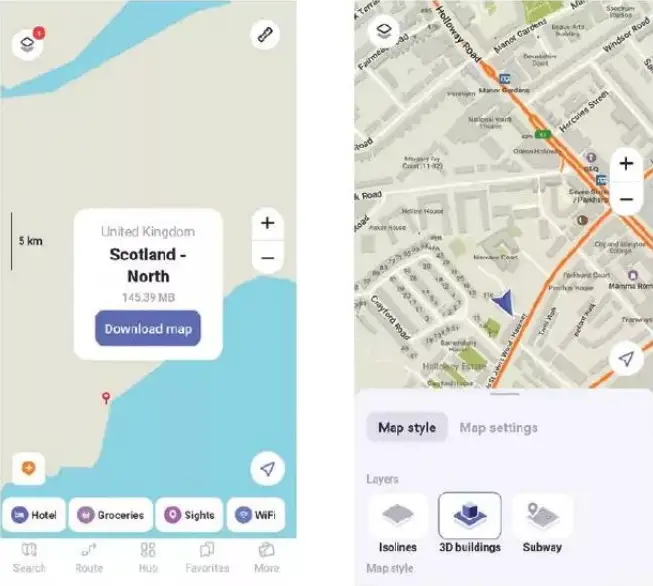
While Google Maps lets you save maps for offline use, MAPS.ME simplifies the process. Easily download maps of particular regions or entire countries for exploration without an active connection. Just tap the More button, select Download Maps, search for your desired area, and initiate the download.
Best For: Exploring maps offline
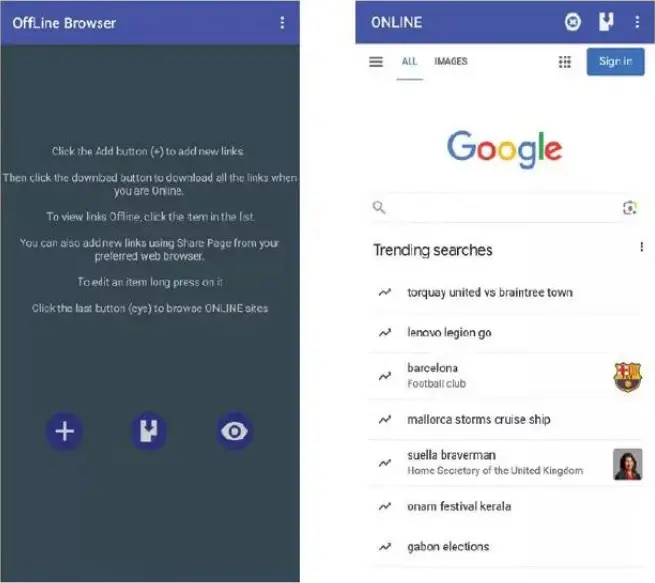
OFFLINE BROWSER
Free
Android
This versatile app provides multiple ways to save web pages for offline access. You can add specific links for download, use the eye icon to search for pages via Google, or copy links from your regular browser. Customize your downloads by deferring them to a more convenient time and excluding images to save both space and time.
Best For: Downloading web pages



Comments