If you want to get rid of unwanted spam emails that are still getting through built-in filters making their way into your Gmail inbox, then there are a few things you can do to improve the detection and removal of these messages.
Do I Need to Worry About Spam Emails?
In short, yes, it’s best to avoid spam emails. These are unsolicited messages sent in bulk, and while most are annoying but harmless, some can be dangerous, containing links to phishing sites or hosting malware. Always approach spam with caution, and this guide will help you deal with it effectively.
SEE ALSO: 10 Best Email Providers for Small and Medium Businesses
Report and Remove Spam
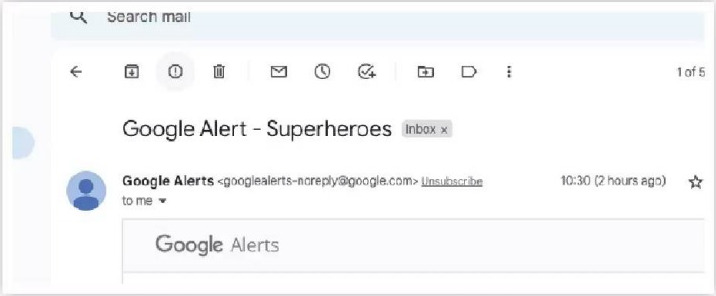
Step 1: To remove spam from your inbox, click on the message and look for the “!” button above the message box. Clicking it will remove the spam and report it to Google.
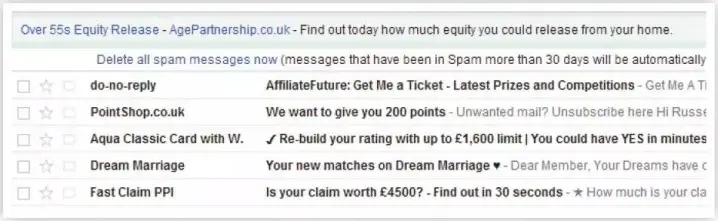
Step 2: If you want to clear the spam mailbox, click on it in your labels and then click “Delete all spam messages now“.
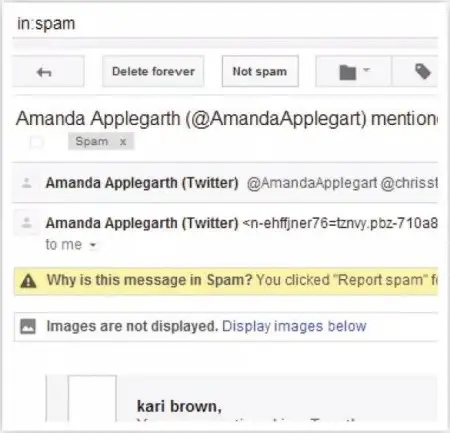
Step 3: If a message is incorrectly marked as spam, select it and click “Not Spam” from the options above.
Creating Filters
To handle unwanted emails, especially if you’re receiving a lot from a particular address:
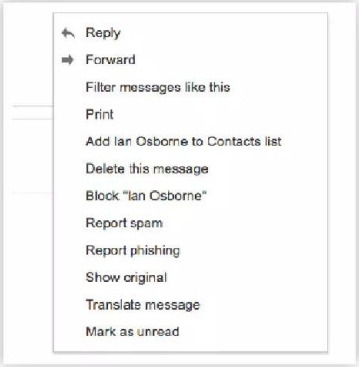
Step 1: Open the inbox, click on a message from the contact, then click “More” and select “Filter Messages Like These“.
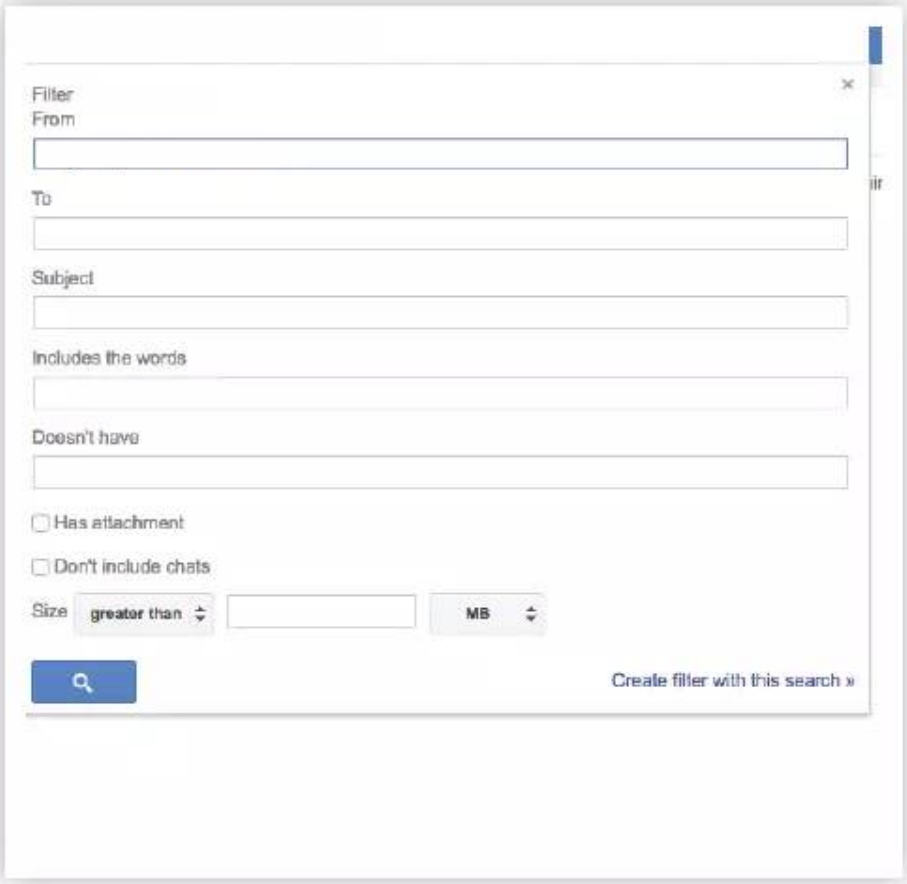
Step 2: In the box that appears, the email address will be automatically entered. You can add extra triggers and then click “Create filter for this search“.
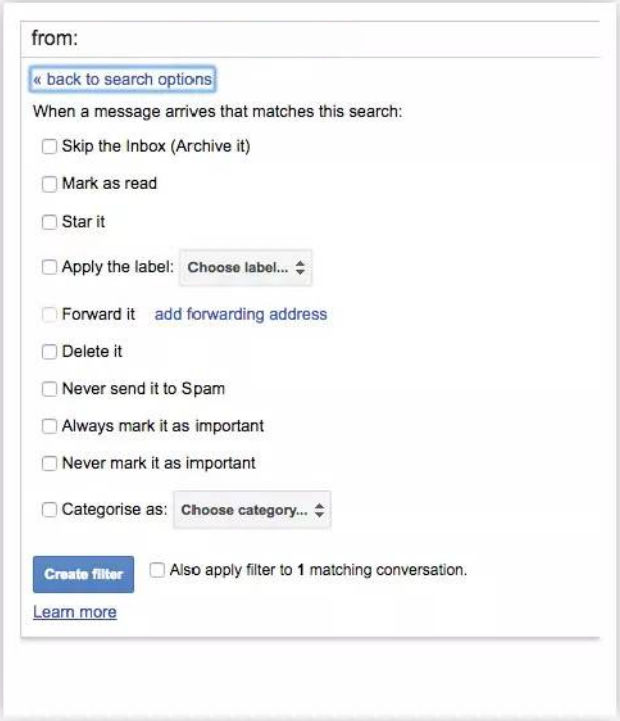
Step 3: Decide what to do with messages that trigger this filter. For this guide, choose “Delete it” and click “Create Filter” to finish.
Protect Your Email Address
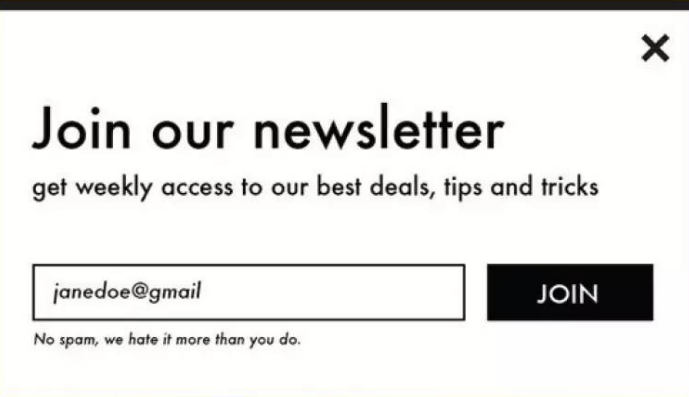
To prevent spam, always protect your email. Avoid sharing it on untrusted websites or forums. Use unconventional formats if you need to post it publicly.
What is Phishing?
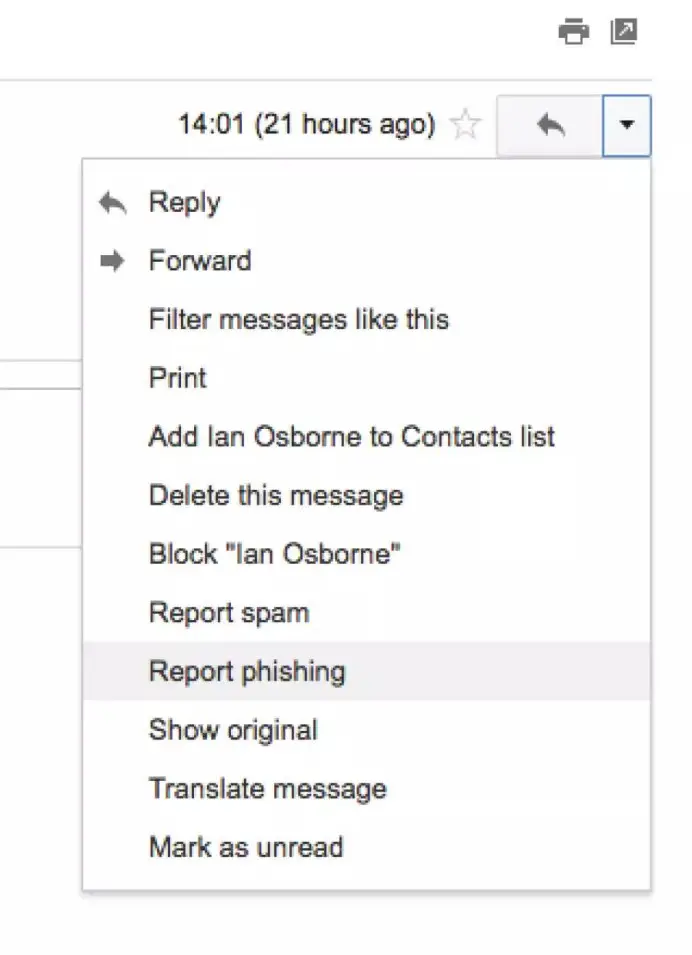
Phishing is an attempt to trick you into revealing private information. Be cautious of fake websites and emails pretending to be from trusted sources. Banks will never ask for passwords via email. If you doubt an email, check the link without clicking, and report phishing attempts to help Gmail and Google learn from them.
Related:



Comments